If you're an Amazon seller who's new to eBay, yet ready to start listing your inventory there, you'll soon find out that there's a difference between the two platforms that Amazon sellers often find uncomfortable.
When selling on Amazon, just by entering a product identifier you're often able to sell your product on an existing page that contains:
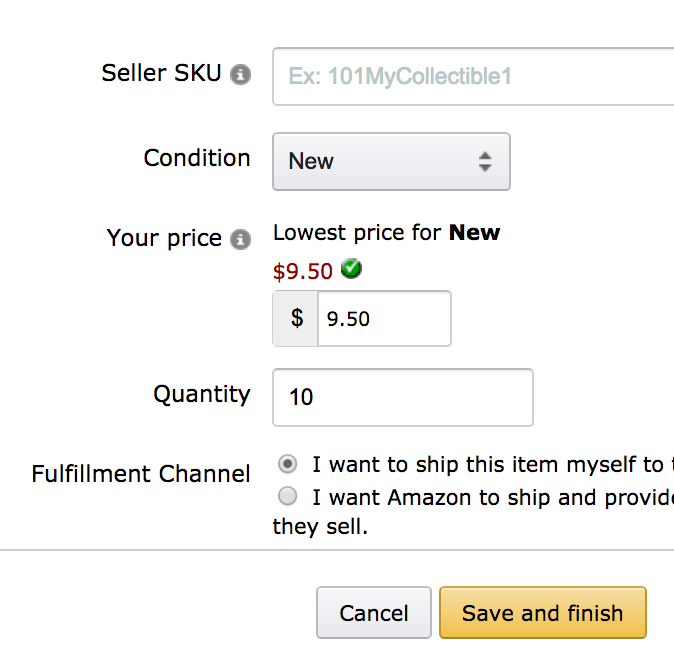
When you're used to a listing form that can be this simple, eBay's selling process can seem a bit overwhelming.
Product photos
Specification data
Product description and marketing data
On eBay, however, you need to enter these things yourself, for each product you sell, and it's often the last item that is the most challenging. Many Amazon sellers simply haven't had practice at writing marketing material about their inventory, and aren't sure what to say.
Is it really necessary to provide anything substantial in the eBay "Item Description" area? And if so, what on earth is left to be said after you've already provided photos, a product name or title, and detailed specifications in the item specifics area?
Yes—Do Spend Time On Your eBay Listings and Item Descriptions
Item descriptions aren't as essential as they once were for achieving any eBay success at all, but they still influence a significant number of sales. Listings with good item descriptions:
Are more likely to sell
Mean more informed purchasing decisions (and thus fewer returns and support issues)
Are one of the few ways to cross-promote your other products and listings on eBay
For these reasons, it's still always a good idea to create eBay item descriptions whenever you list product(s) for sale. In fact, it's always a good idea to pay attention to every part your your eBay listing—the title, item specifics, policies, and so on—even if you're in a hurry to just get your products listed.
After all, why put in all the time and effort to list your inventory on eBay just to earn fewer sales than you could have?
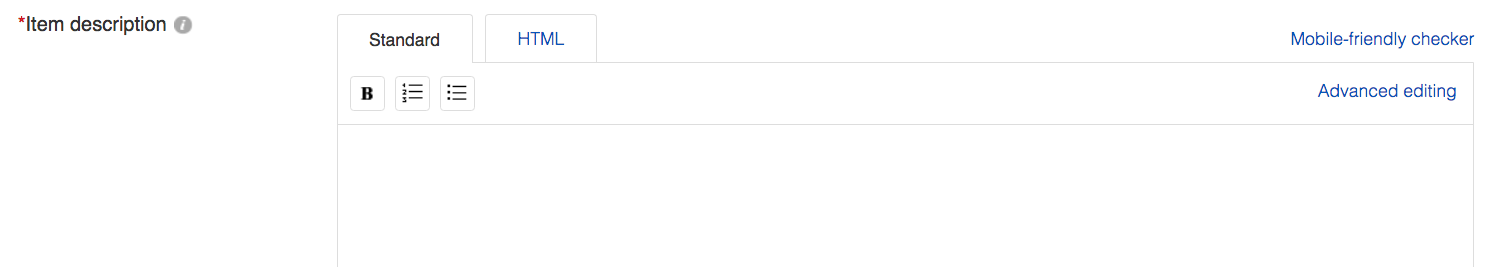
Yes, you are actually required to put something in this big, empty item description box.
This leads us to the more complicated question for many sellers new to eBay. How do you come up with good item descriptions—and good enhancements to the rest of your eBay listings, for that matter?
Here are some tips.
First, Start With inkFrog
First off, rather than simply typing unformatted text into an empty box on the eBay listing form, do yourself a favor and get inkFrog. This way, you'll:
Be able to bulk-import your Amazon inventory to save all the work of starting dozens of eBay listings, so that you can just focus on completing them by doing things like adding item descriptions
Have access to hundreds of designer eBay templates that make cross-promotion easy and turn the work that you do in creating item descriptions into a far nicer final result
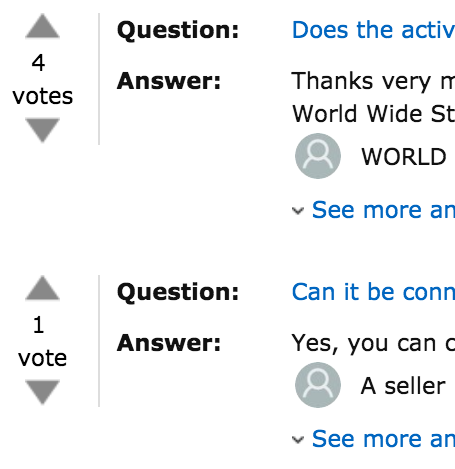
Use Amazon Q&A items for item description topic and bullet inspiration.
You can customize inkFrog templates quickly and easily to brand them for your business and create holiday promotions, eliminating essentially all of the item description work beyond just figuring out to say in them.
Then, Use Your Amazon Product Pages for Inspiration
Once you've selected and customized inkFrog templates for your business, review a list of the things that make great eBay item descriptions so that you know more or less what you're shooting for in the end.
Then, scroll through the Amazon page for your product and use the following parts of the page as resources for creating your eBay item descriptions and for enhancing other parts of your eBay listings.
"From the manufacturer" area, if present. Amazon products can have informative, brochure-like areas as well in a few cases. Use these for ideas on some of the ways that brands have chosen to represent their products. You can't simply take their content and use it for your eBay listings, but you can piggyback on the market research that they've already done by emulating some of their talking points.
Customer questions and answers. If customers have asked questions on the Amazon product page, read through these and the answers that have been provided about them, particularly in the case of questions and/or answers that have been upvoted. Your eBay shoppers will likely have questions, too—and you can preemptively answer them in your item descriptions.
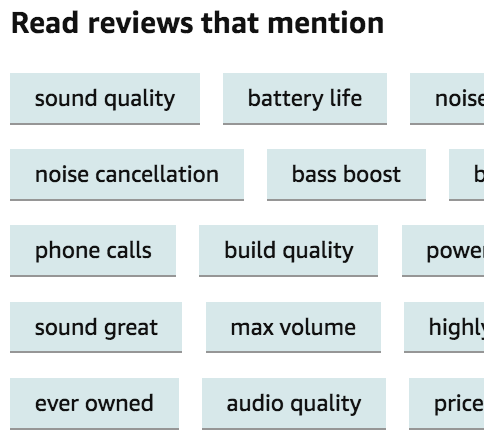
Use the "keyword cloud" above reviews in the same way.
Product reviews. Visit the reviews part of the page for the product and scan the top four- and five-star reviews. Enthusiastic customers are often great sources for positive product talking points that even manufacturers haven't considered.
Product reviews keyword cloud. Products that have been reviewed more frequently also include a "keyword cloud" that lists topics that have been mentioned in multiple reviews. These are key points that more than one customer has seen fit to mention—so it's a good idea to read through them and select key points or topics to mention in your eBay descriptions.
"Frequently bought together" and "Customers...also bought" lists. These areas on the Amazon product page make it easy to find cross-selling ideas for your eBay listings. If you have items like these in your inventory, use the cross-promotion areas in your inkFrog templates to link to them. If you don't have items like these in your inventory, now may be a great time to add them.
Product information. This "specs" area of the Amazon product page lists things like dimensions, weight, and basic features that are also generally included in the "item specifics" portion of the eBay listing form. It's often true, however, that the list of specifications shown on Amazon is larger and more detailed than the list of specifications that eBay generates as you select and list a product. If the Amazon list is more comprehensive, use the data in it to either add custom item specifics details to your listing or to create additional points for your item description content.
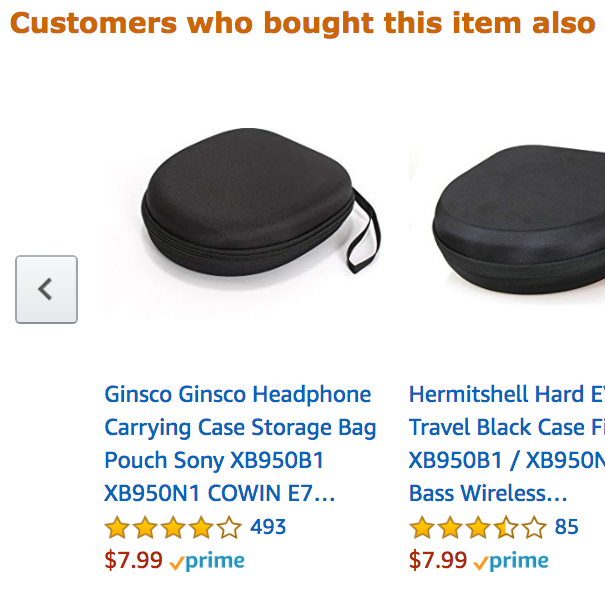
Use the "customers also..." lists to inform your cross-promotion efforts.
Best sellers rank. Amazon products that see a lot of sales also show sales rank information for the product—often for multiple categories. This useful information can provide hints about which eBay categories to use to sell the product, if it can potentially fit in multiple eBay categories. If the Amazon product is a top-ten seller in one category but only a top 200 seller in another category, take this information onboard and categorize your listing in similar ways on eBay.
Finally, once you've gone through all of this information, edit your eBay listing title and subtitle, if there's room, to mention one or two top highlights from the information you gathered—since on eBay you can include this kind of extra, most relevant marketing information in your titles.
Don't Copy Verbatim, Do Have Fun
As you step through the process outlined above, remember that you're never copying text or images verbatim from Amazon's product pages—that's a big no-no. Instead, you're using them as a guide for what to include, and as a resource to help you to create new text and images that covers similar ground.
Finally, flip the script on how you think about eBay item descriptions.
Coming from an Amazon background, it may at first seem onerous to have to create your own listings from scratch for every product you sell. But with inkFrog templates to remove the grunt work and Amazon product pages to help with research, try to instead see the opportunity involved.
eBay listings and item descriptions give you far more flexibility than Amazon does to stretch your legs and provide rich, compelling marketing to your customers.
So take advantage—and start to enjoy the sense that on eBay, you're able to speak to them in ways that you never have before—as well as the sense that your own efforts can now provide a far bigger competitive advantage than you've been accustomed to as an Amazon seller.
Join the Newsletter
Get started for free today!
Try it free
Join the 200,000+
using inkFrog!




