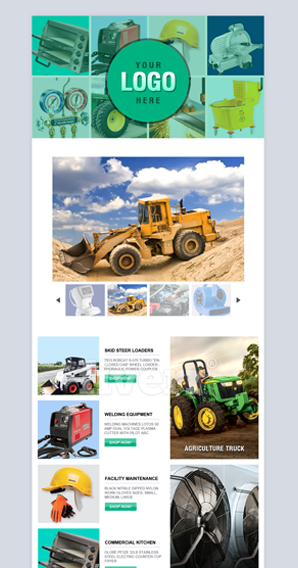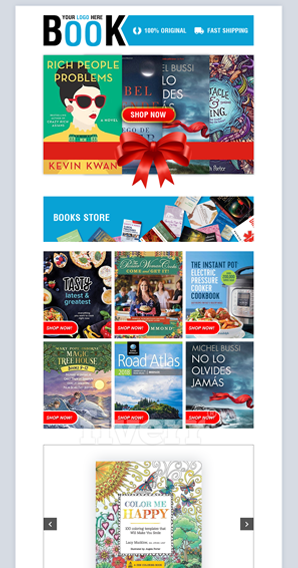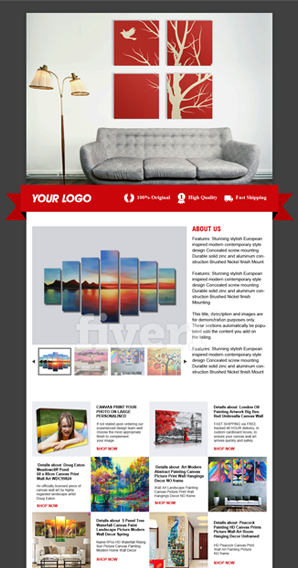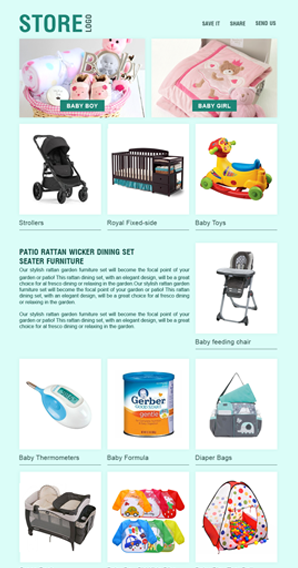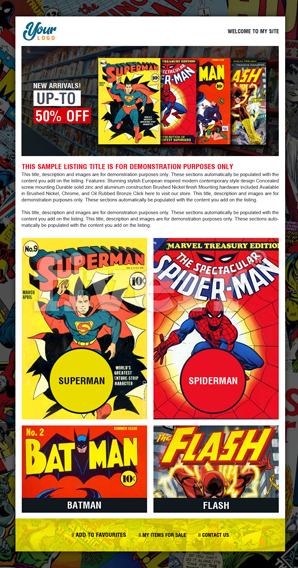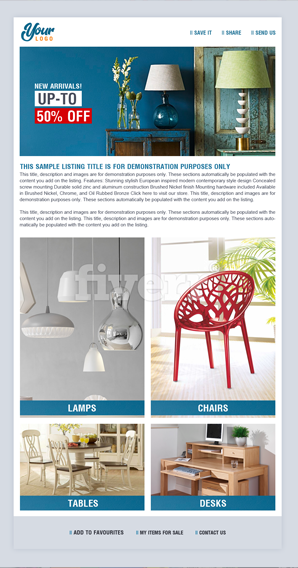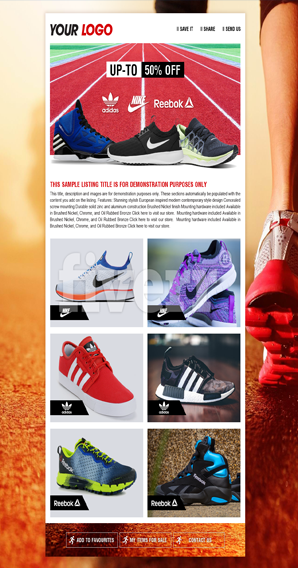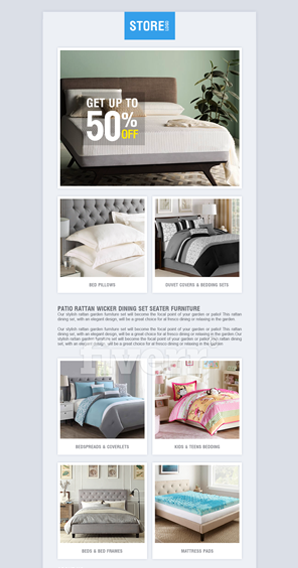Import your eBay images from DropBox
Unleash your images by storing them in DropBox and then import them into inkFrog's image hosting with 1 click. It's now easier than ever to move images from your work station to inkFrog. We call this frictionless image hosting which saves time and money.
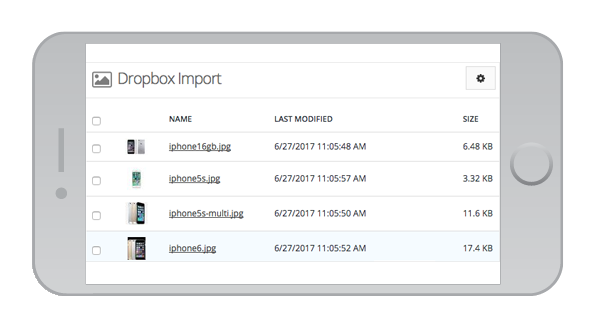
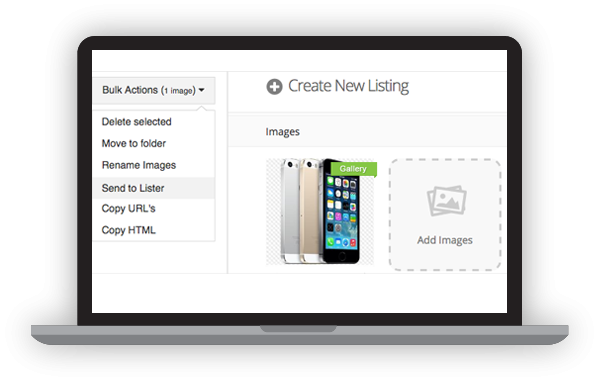
Create eBay listings from product images
Save time by starting the listing process from your product images. Select the images of the product you want to list and send them to our lister.
Save time managing images in bulk
Save, organize, and edit picture details in bulk. Easily rename your images or place them into category specific folders. Export your images to HTML so you can embed a list of images easily.
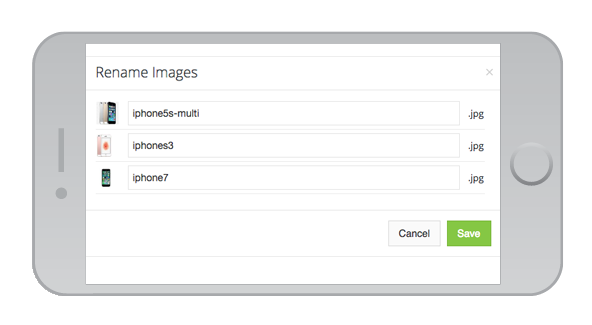
Import your eBay images from DropBox
Unleash your images by storing them in DropBox and then import them into inkFrog's image hosting with 1 click. It's now easier than ever to move images from your work station to inkFrog. We call this frictionless image hosting which saves time and money.
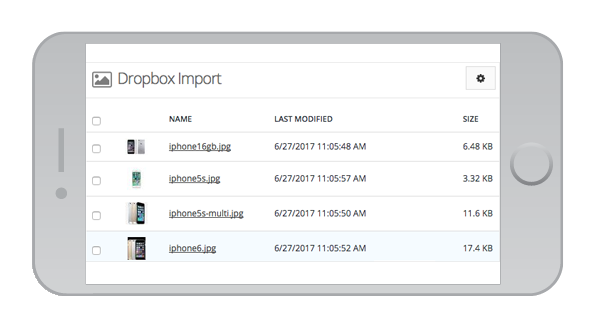
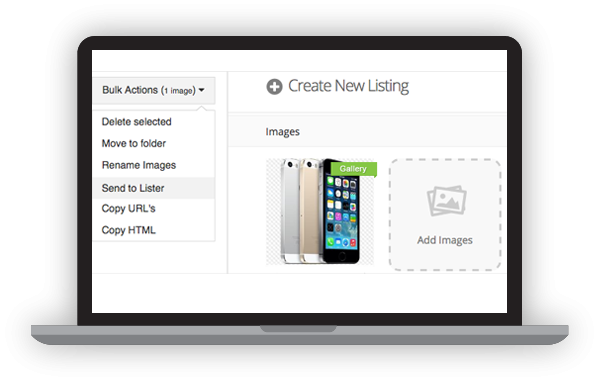
Create eBay listings from product images
Save time by starting the listing process from your product images. Select the images of the product you want to list and send them to our lister.
Save time managing images in bulk
Save, organize, and edit picture details in bulk. Easily rename your images or place them into category specific folders. Export your images to HTML so you can embed a list of images easily.
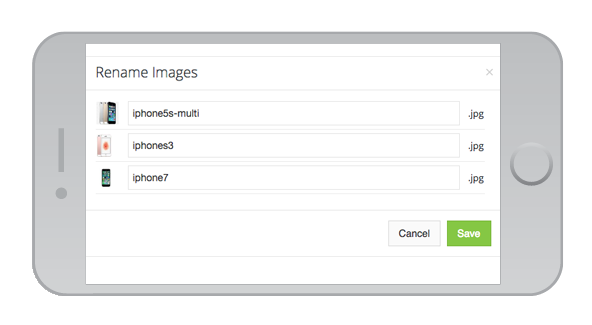
Import your eBay images from DropBox
Unleash your images by storing them in DropBox and then import them into inkFrog's image hosting with 1 click. It's now easier than ever to move images from your work station to inkFrog. We call this frictionless image hosting which saves time and money.
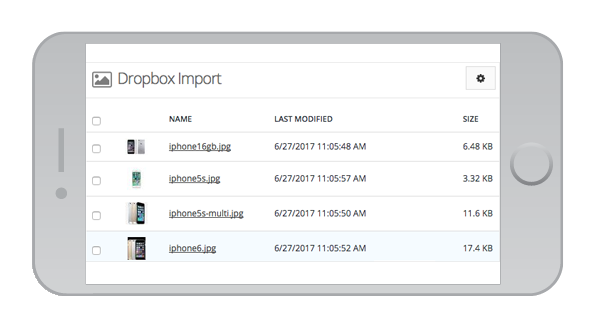
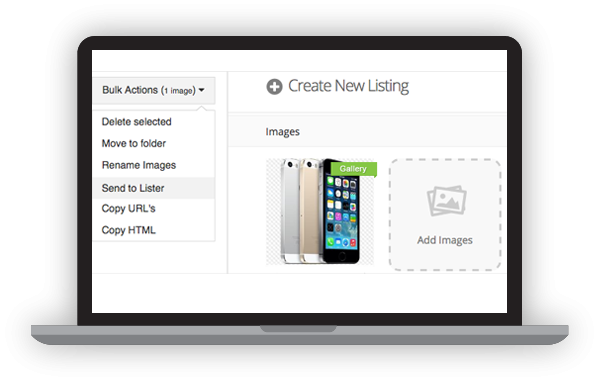
Create eBay listings from product images
Save time by starting the listing process from your product images. Select the images of the product you want to list and send them to our lister.
Save time managing images in bulk
Save, organize, and edit picture details in bulk. Easily rename your images or place them into category specific folders. Export your images to HTML so you can embed a list of images easily.
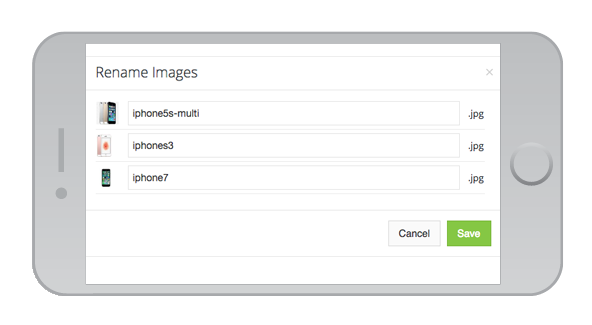
Import your eBay images from DropBox
Unleash your images by storing them in DropBox and then import them into inkFrog's image hosting with 1 click. It's now easier than ever to move images from your work station to inkFrog. We call this frictionless image hosting which saves time and money.
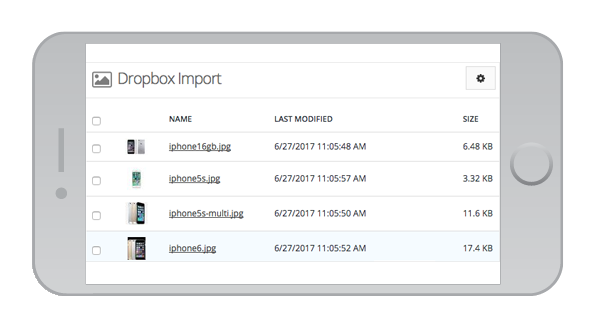
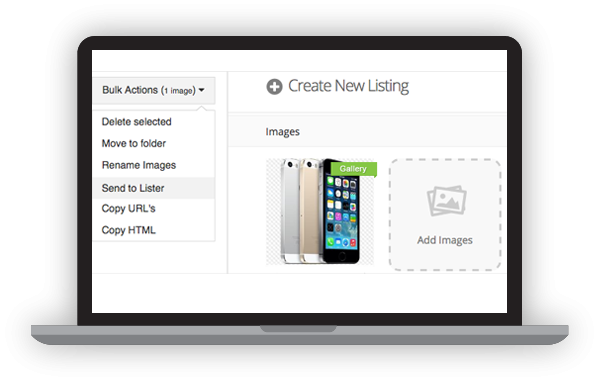
Create eBay listings from product images
Save time by starting the listing process from your product images. Select the images of the product you want to list and send them to our lister.
Save time managing images in bulk
Save, organize, and edit picture details in bulk. Easily rename your images or place them into category specific folders. Export your images to HTML so you can embed a list of images easily.
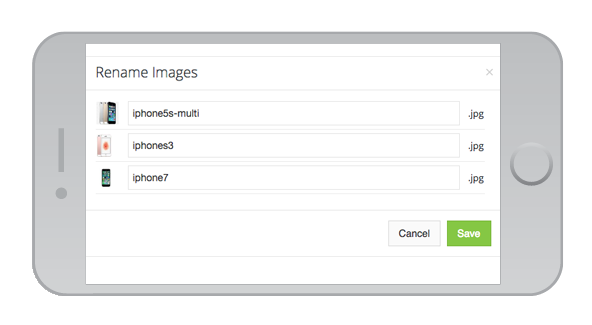
Import your eBay images from DropBox
Unleash your images by storing them in DropBox and then import them into inkFrog's image hosting with 1 click. It's now easier than ever to move images from your work station to inkFrog. We call this frictionless image hosting which saves time and money.
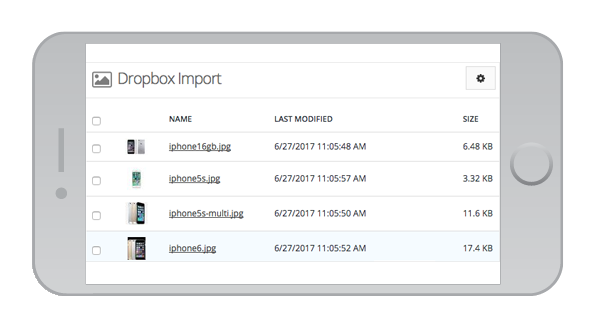
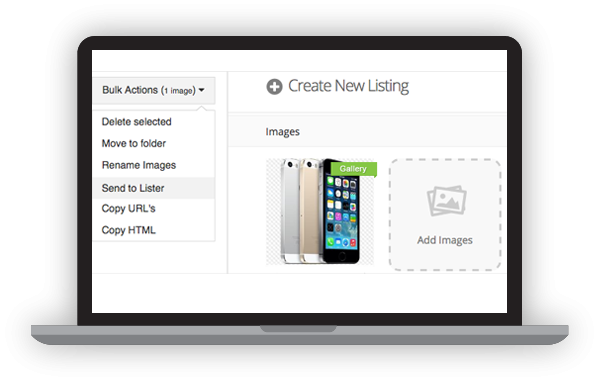
Create eBay listings from product images
Save time by starting the listing process from your product images. Select the images of the product you want to list and send them to our lister.
Save time managing images in bulk
Save, organize, and edit picture details in bulk. Easily rename your images or place them into category specific folders. Export your images to HTML so you can embed a list of images easily.
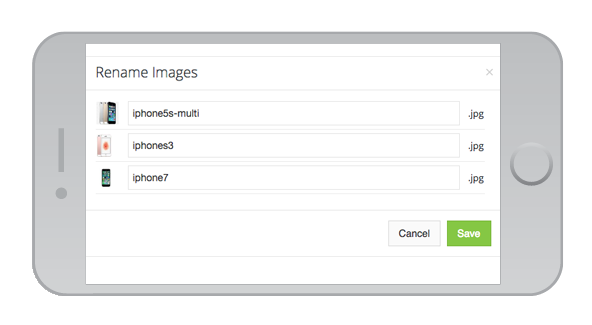
Import your eBay images from DropBox
Unleash your images by storing them in DropBox and then import them into inkFrog's image hosting with 1 click. It's now easier than ever to move images from your work station to inkFrog. We call this frictionless image hosting which saves time and money.
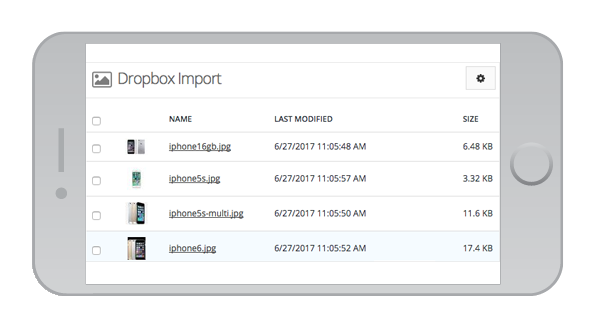
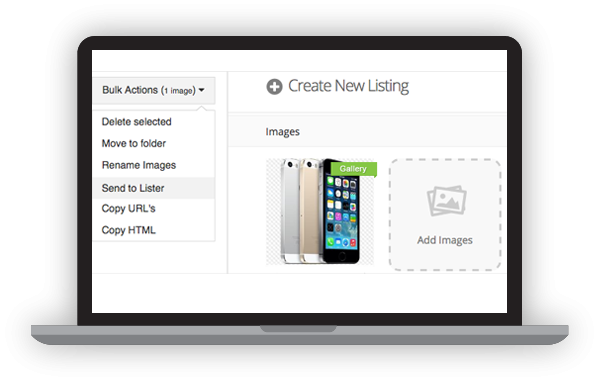
Create eBay listings from product images
Save time by starting the listing process from your product images. Select the images of the product you want to list and send them to our lister.
Save time managing images in bulk
Save, organize, and edit picture details in bulk. Easily rename your images or place them into category specific folders. Export your images to HTML so you can embed a list of images easily.
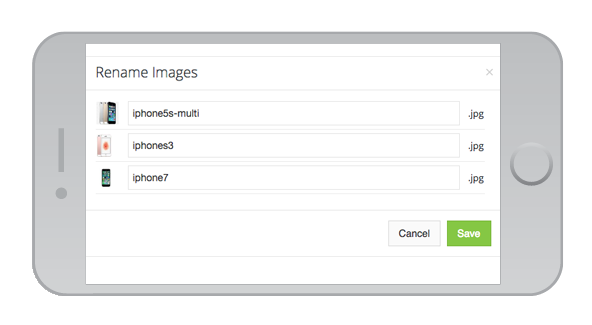
Import your eBay images from DropBox
Unleash your images by storing them in DropBox and then import them into inkFrog's image hosting with 1 click. It's now easier than ever to move images from your work station to inkFrog. We call this frictionless image hosting which saves time and money.
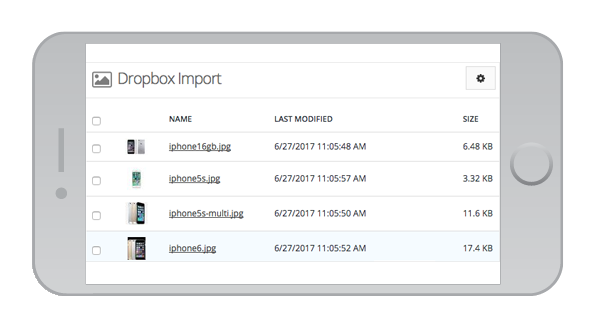
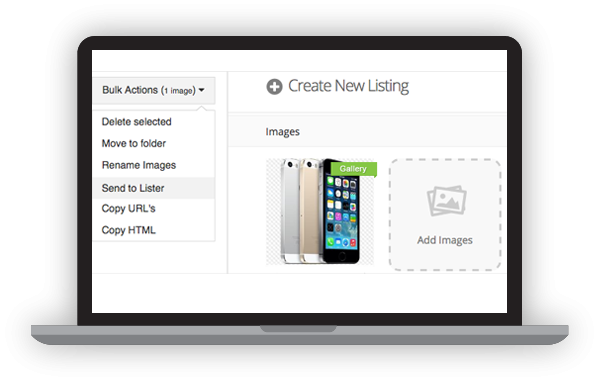
Create eBay listings from product images
Save time by starting the listing process from your product images. Select the images of the product you want to list and send them to our lister.
Save time managing images in bulk
Save, organize, and edit picture details in bulk. Easily rename your images or place them into category specific folders. Export your images to HTML so you can embed a list of images easily.
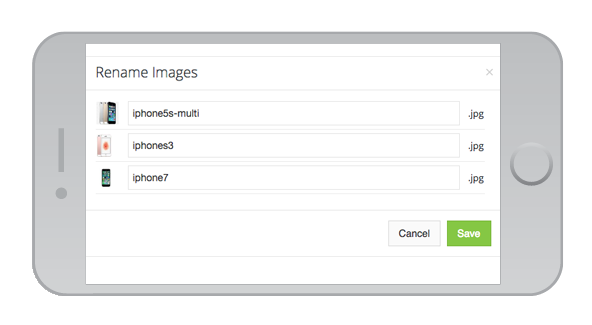
Join the newsletter
Frequently asked questions
You had questions. We've answered them. See for yourself.