We have just released an upgrade to inkFrog Designer which is designed to protect your selling status on eBay. Some users who have contacted us about this are seeing it trigger on them when updating their Designer templates already. Here is an overview of what this update is all about.
It's All About Offensive Content
We've nicknamed this update the Offensive Content checker, because it does exactly that - it scans your Designer template for content which may violate eBay policies and it warns you when you try to save the changes to your template.
As per the Summer 2017 eBay Seller Update:
Buyers and sellers should always use eBay messaging tools (My Messages, Best Offer) to communicate with one another. By September 2017, sellers will no longer be allowed to include contact information, such as email, phone numbers, and social media links, in item descriptions, titles, or other eBay pages. We encourage you to remove contact information from both active and new listings starting now.Source: eBay 2017 Summer Seller Update - eBay Listing Policy Changes
We have been seeing an increasing number of reports from inkFrog users about eBay issuing them warnings or in some cases suspensions for offensive content on their listings. Upon examination, we have found most of these cases have to do with users adding phone numbers, email addresses, or website URL's in their Designer templates which are then published on all of their listings.
We don't want to see you getting into trouble with eBay and having your selling privileges revoked. In most cases we've seen so far, it's an innocent mistake caused by the user not being aware of this policy by eBay and we are happy to help you fix the offending content. However, we are seeing it more and more lately so we've decided to add a proactive solution which is to warn you in advance about this.
Offensive Content - Contact Information
This is the new addition to Designer - if anything resembling a phone number, email address, or website URL appears in your Designer template it will trigger the warning. This is to ensure you do not violate the above eBay selling policy.
If you trigger this warning and are unable to identify what may be causing the warning or you think it is not actually violating the eBay policy, simply contact our customer care team (the email for them is conveniently shown on the warning popup) and include a screenshot. We will investigate immediately and help you identify what is causing the warning, and if it is indeed not offensive content we will unblock it in the code so it doesn't trigger again.
Here is an example of what it could look like and we have seen this happen numerous times now - adding your phone number to the Designer template:

Unfortunately, this violates the eBay policy. So when you try to save that template you get this warning message and will be unable to save the template until you remove the offending content:
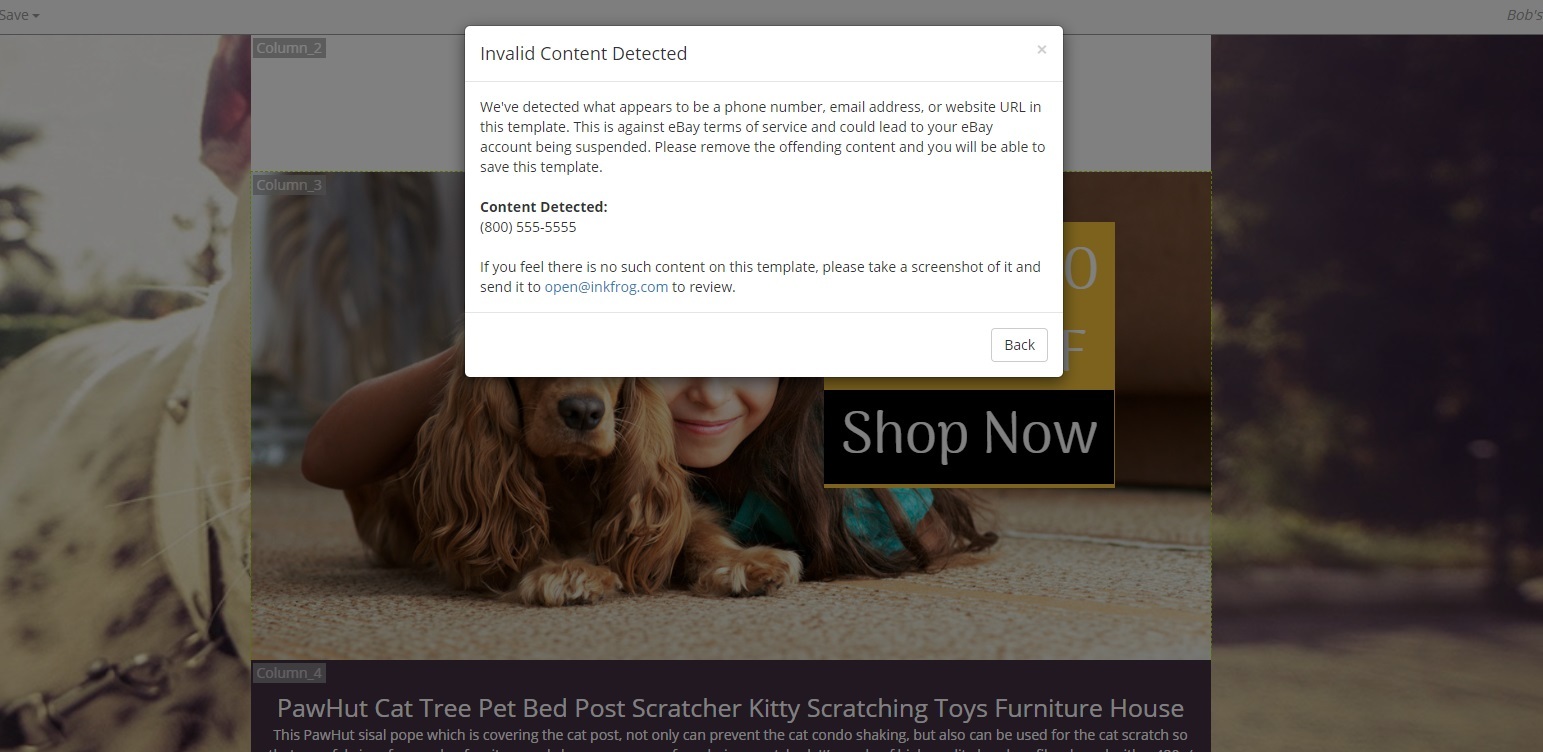
Offensive Content - Lorem Ipsum
This is actually the original offensive content checker which has existed in inkFrog Designer for the last several months. But we want you to be aware of it's existence even if it's not a new feature.
In design, lorem ipsum is a bunch of gibberish text that reads like latin. However it has no meaning and it is used by designers around the world as a placeholder for content as it uses the majority of letters in the alphabet which makes it a great way to see how your font/layout will look without having to put together copy.
If you have any kind of lorem ipsum content on your templates it will trigger the warning as shown below:
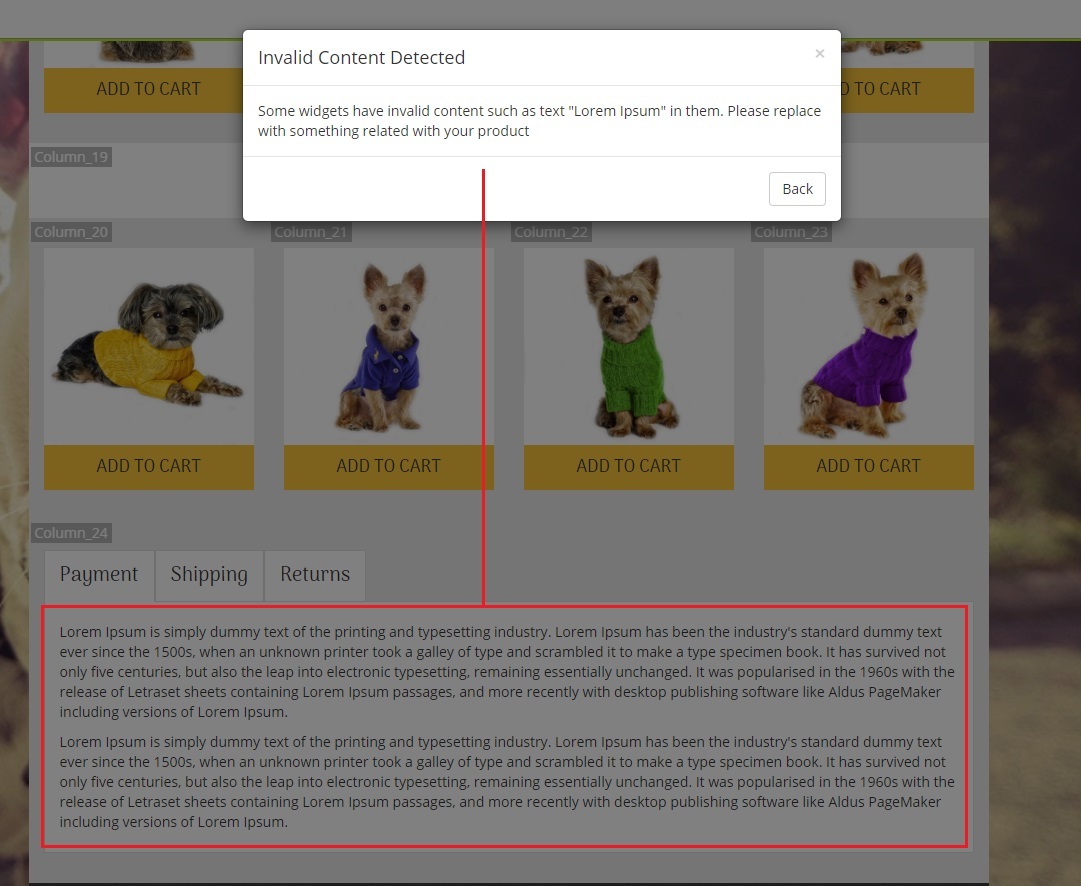
Wishing you a very wonderful day!
Join the Newsletter
Get started for free today!
Try it free
Join the 200,000+
using inkFrog!




