eBay messaging isn't usually thought to be an exciting topic, but it ought to be. The time that you spend on customer service messaging can really make or break your day—not to mention your business!
Given this fact, it's tough to love eBay's own messaging system. It's cluttered, confusing, and slow—there's so much going on that it's hard to know where to look. Spending all day in eBay's message center is no fun.
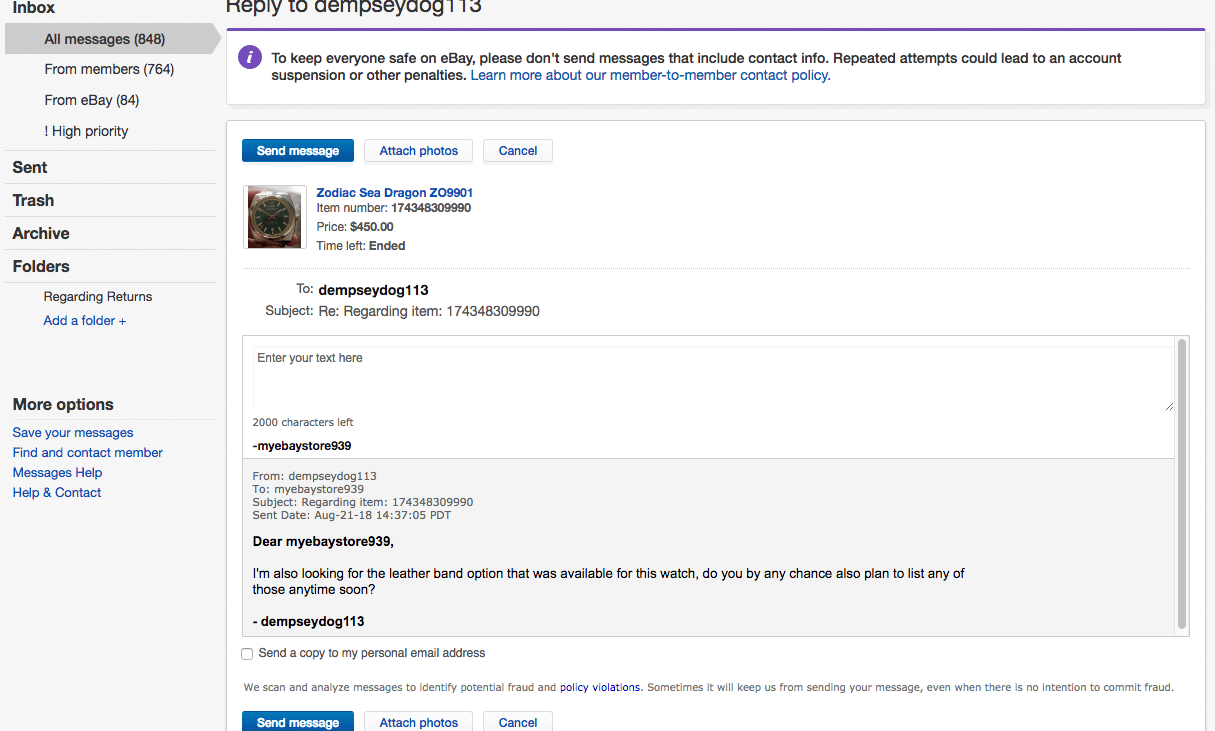
eBay's message center is surprisingly cluttered and difficult to navigate.
InkFrog Has Messages, Too
Happily, inkFrog offers its own support for sending and receiving your eBay messages, and it's so much more usable than eBay's message center that it makes customer service employees jump for joy.
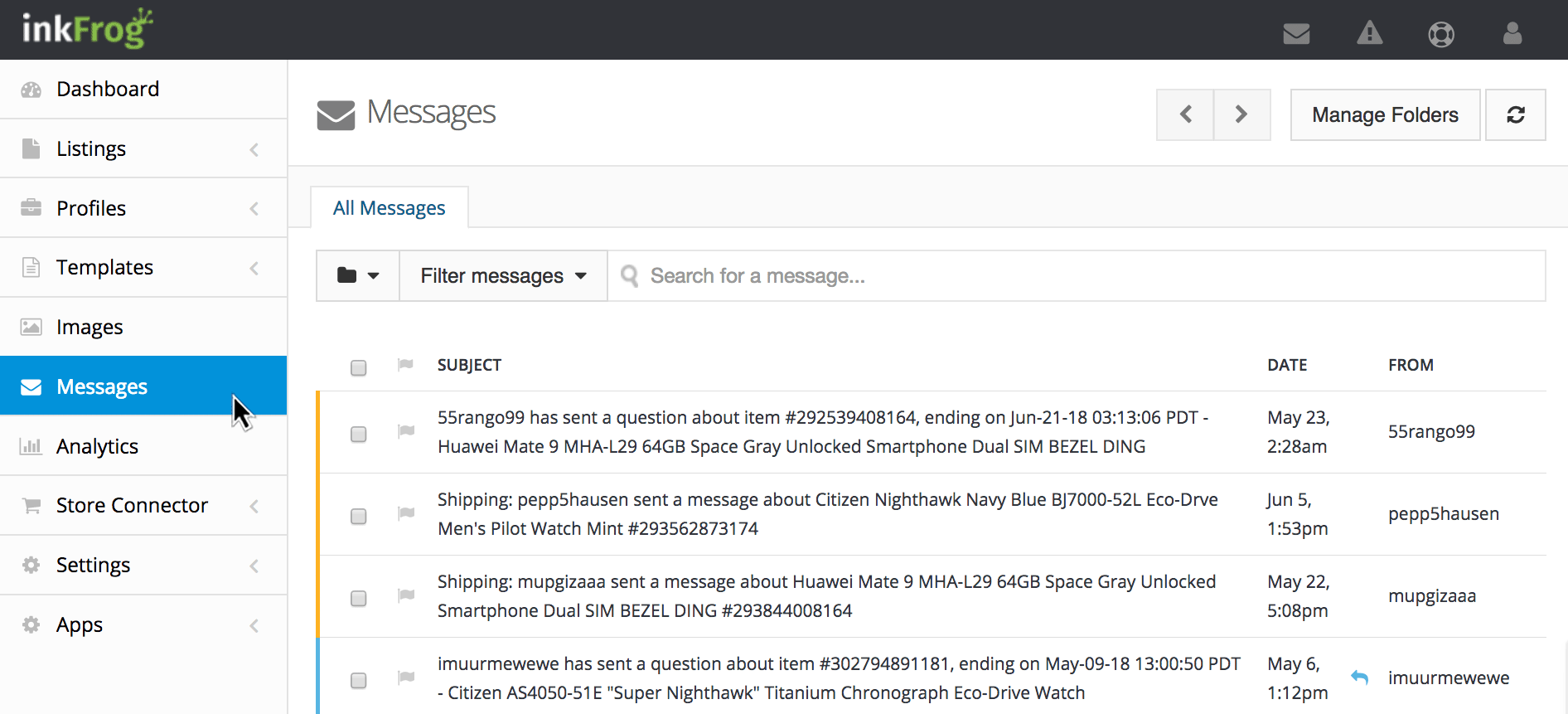
Managing your messages in inkFrog provides blissful relief and simplicity.
Look at that clean inbox view—just like the best email programs. Easy to read and easy to navigate. The read and reply view is just as nice.
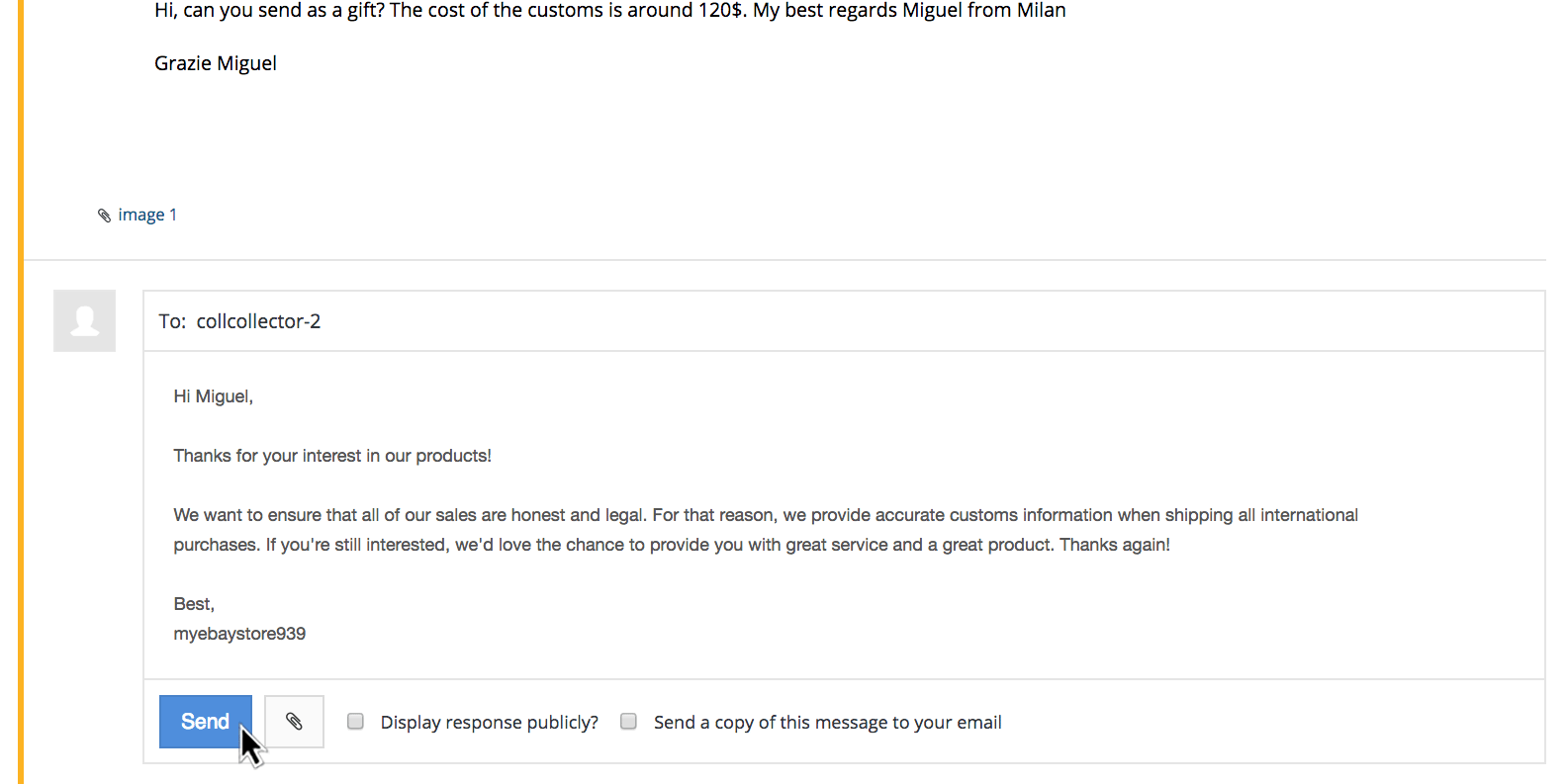
Sending is fast and simple, and the controls are all where you expect them to be.
Read and reply in the same view, no need for extra clicks and page loads. All of the controls are at the bottom of the page. It's obvious where to type, and obvious what will happen when you click on things.
And the Beauty is More than Skin Deep
inkFrog's clean, simple, and fast messaging support is great news for any seller that reads and replies to a large number of messages, but the inkFrog messaging advantage goes beyond better looks and usability.
Because you can link all of your eBay seller IDs to inkFrog, you can access all of your eBay mail—for all of your eBay accounts—in one place. No more logging out and logging in again, or keeping multiple private browsing windows open.
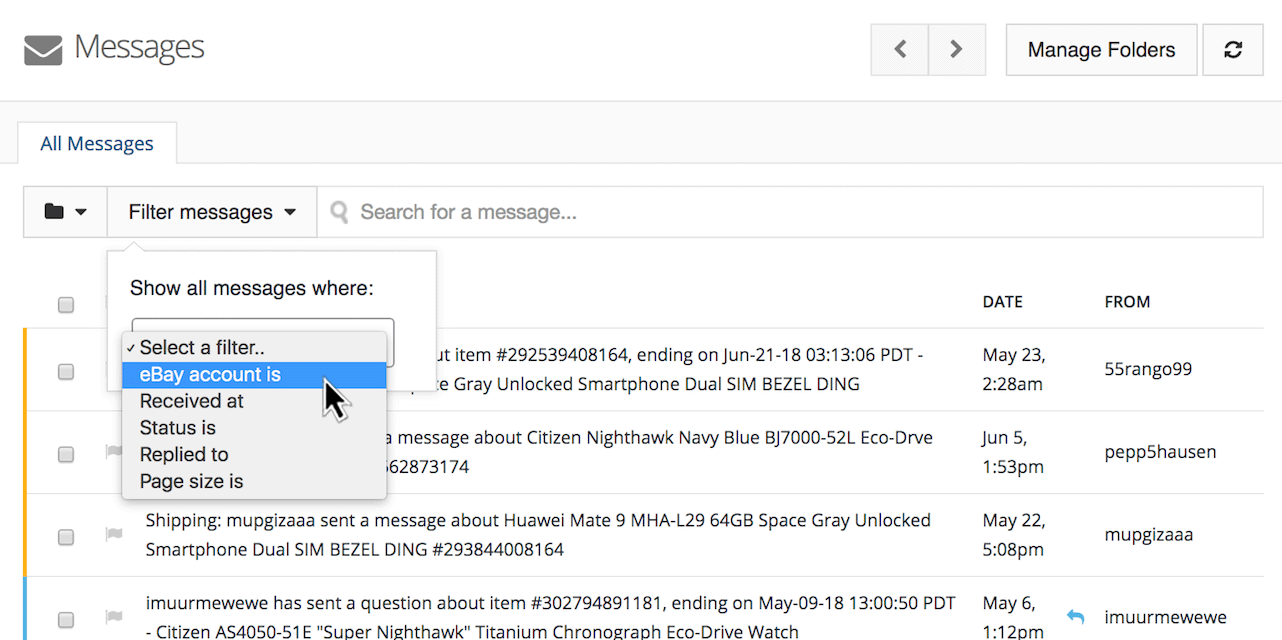
You can see—and filter through—messages for all your IDs in one place.
You can see all of your messages in one view, or—if you want to drill into one inbox—you can use inkFrog's message filters to show messages just for certain seller IDs.
As if that weren't good enough, you can combine filters with typed searches and you can save the searches that show you just the messages you want to see as you work on each customer service task.
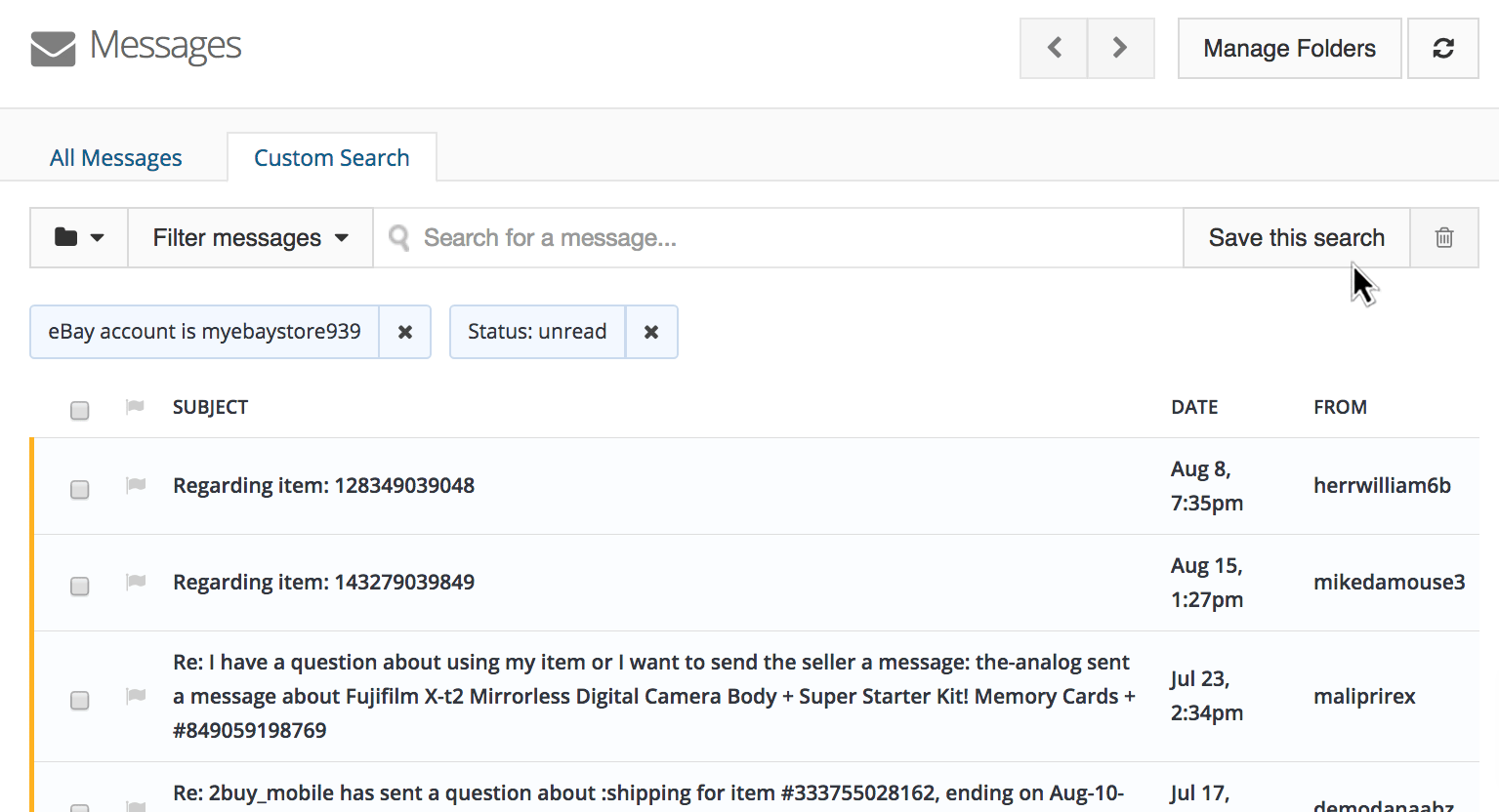
After building searches you like, you can save them for rapid use.
When you save searches, you can name them and even change the default messaging view so that when you open messages, you see the results for one of your saved searches rather than your complete inbox.
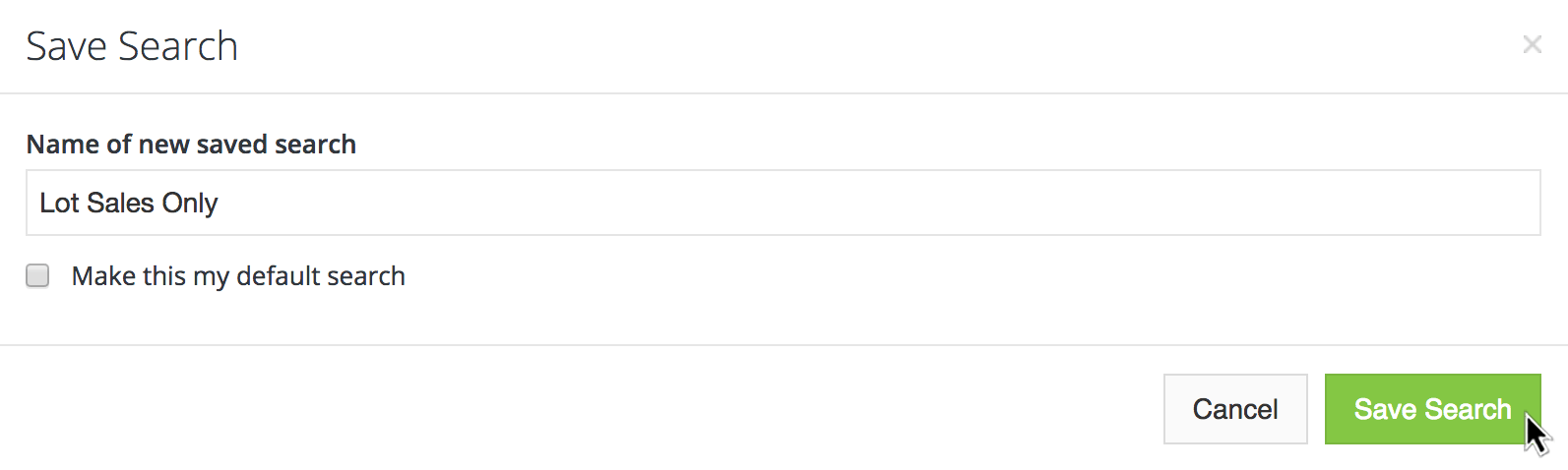
Just choose a name for your search. You can even make it your default view.
Saved searches become new tabs in your inkFrog messaging tool, always available to you for quick access—and saving you tons of real work time versus eBay's message center application.
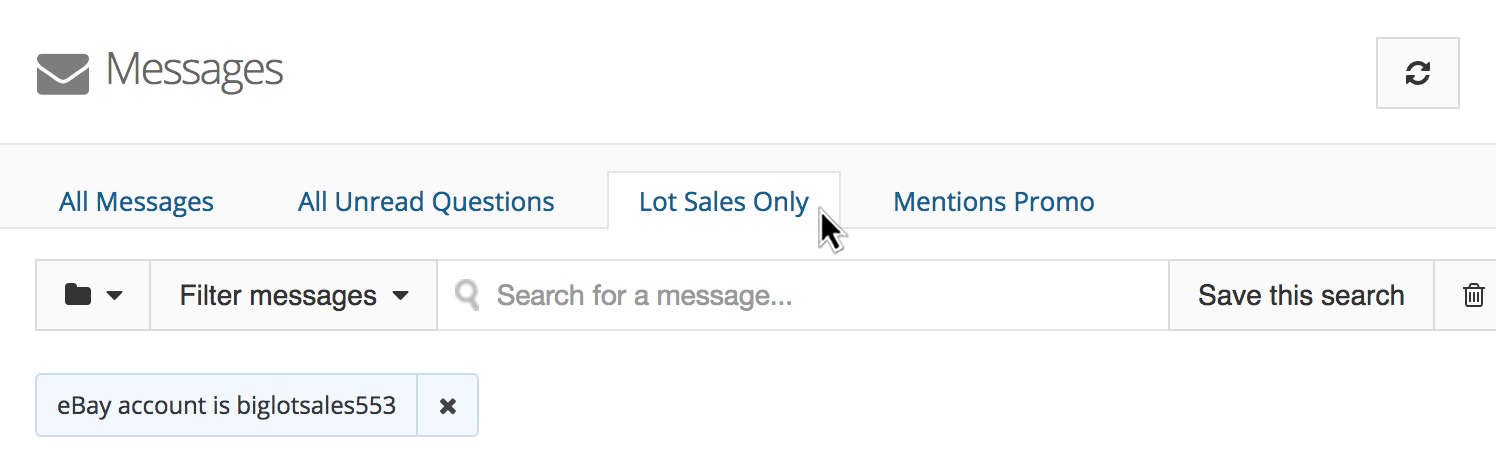
Saved searches become new tabs in your inkFrog messaging tool.
More Options to Make Life Easier
Most sellers aren't that interested in seeing endless notifications about promotions; they want to read and reply to messages from their customers without distractions—and inkFrog makes this behavior the default.
If you do want to see messages that eBay sends you, however, just visit "eBay Sync settings" in your settings area and enable the import of messages from eBay.
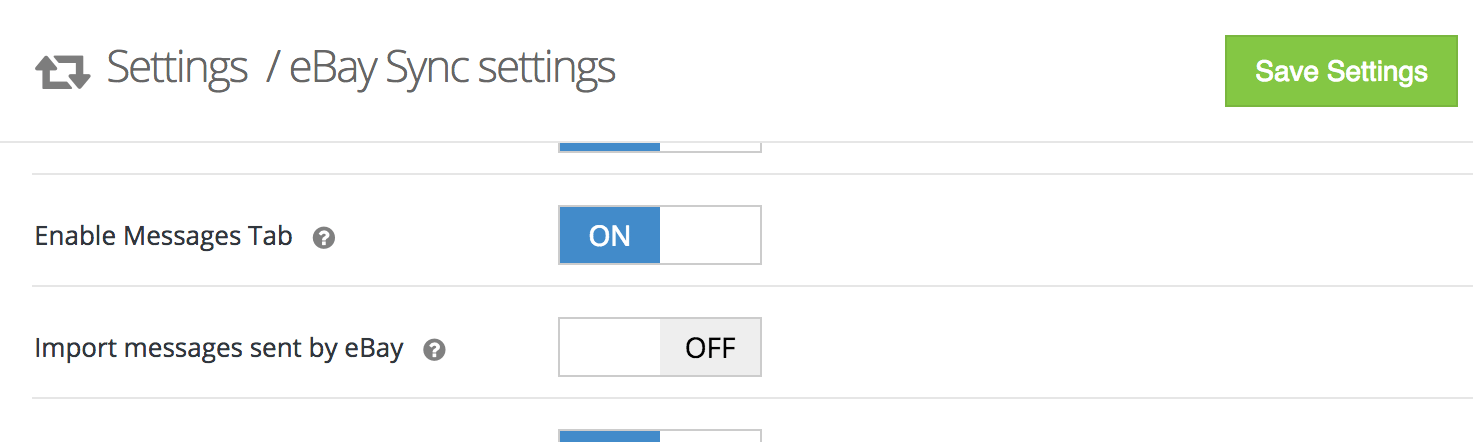
Edit your settings if you'd like to also see messages eBay sends you.
Larger sellers using inkFrog Unlimited or Designer subscriptions also appreciate the ability to hire customer service staff and give them access to eBay messages without having to give them access to create and edit listings.
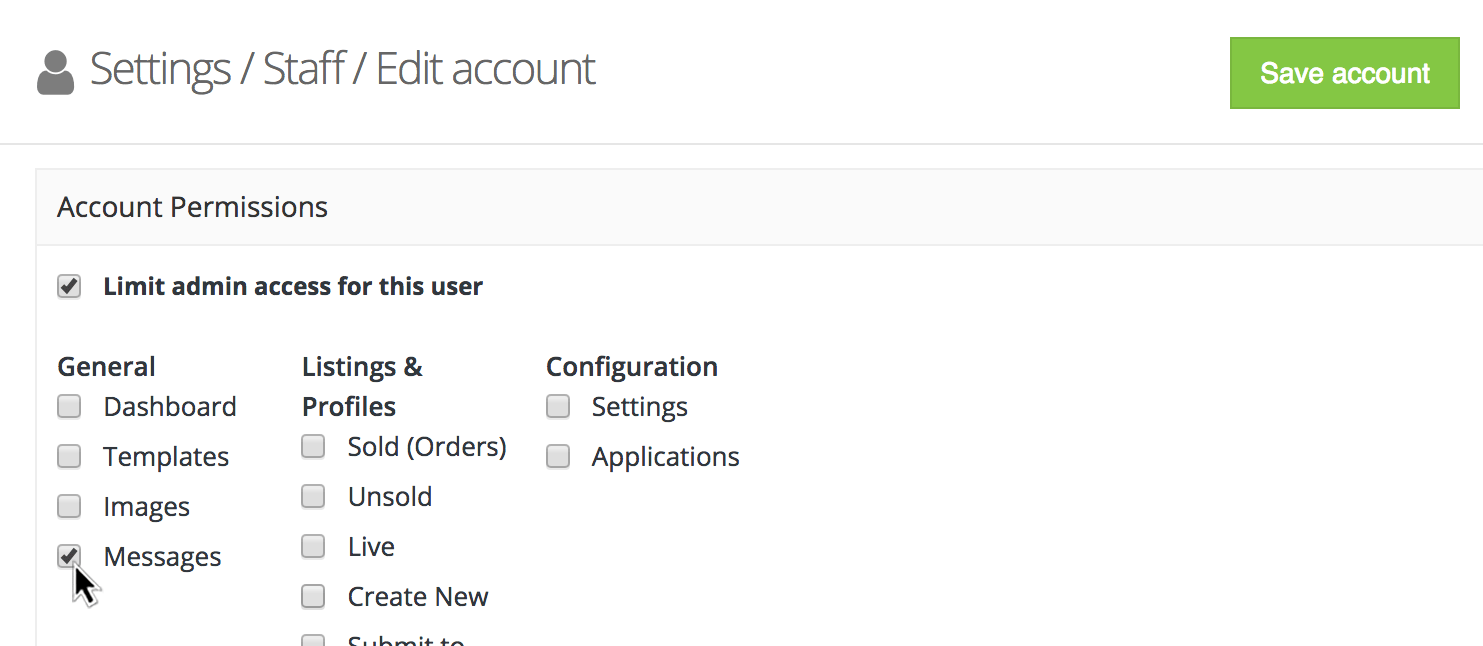
Use staff account settings to enable individual employees to handle messages.
Create and configure a user in as shown above in the configuration area for your inkFrog staff accounts and they'll be able to sit on your customer service queue all day—without any risk to the rest of your business.
Exciting Versus Practical
We started by saying that eBay messaging isn't the most exciting eBay topic to be found online, but after this run-through we also know that there are some sellers who are very excited to test-drive these features.
If this is you, don't wait. Just try inkFrog now!
Join the Newsletter
Get started for free today!
Try it free
Join the 200,000+
using inkFrog!




