inkFrog enables Shopify sellers to quickly begin selling on eBay without having to find new hours in the day or new employees to manage an eBay store.
To make the most of eBay, however, consider making the eBay listings that inkFrog creates for you different from the Shopify listings they're based on. In particular, consider changing their title and price.
How eBay is Different, and Why it Matters
Your eBay listings target a different audience from the one reached by your Shopify store, and they do this on a shopping platform—specifically, a marketplace—that has its own unique characteristics.
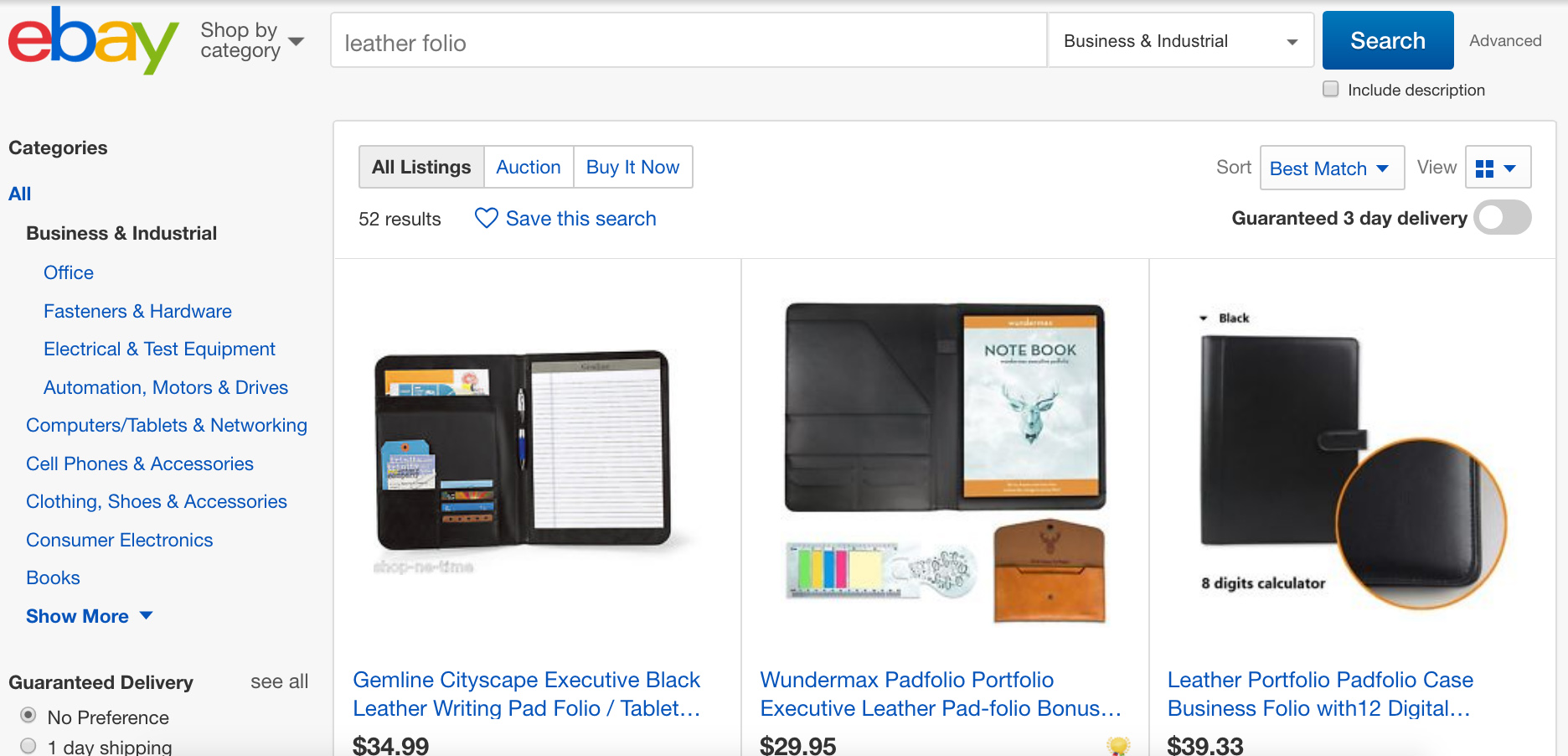
eBay shoppers shop by keyword, and see competitors' products alongside yours.
On eBay your titles and prices are uniquely important because:
eBay is search-based. eBay shoppers usually make purchases by typing keywords for products into eBay's search box. Your eBay sales therefore depend on how well your titles include product-relevant keywords that shoppers search for. Most of the time, you'll do better if your eBay titles are longer, more specific, and more descriptive than your Shopify titles.
Competition levels on eBay are higher. Because eBay shoppers are searching on eBay by product, rather than browsing through your products alone, they're shown other offers alongside yours. For this reason, on eBay competitive pricing can be key to earning that first shopper click—the one that leads to your buy button, rather that someone else's.
So while it's certainly possible to use inkFrog to simply publish your Shopify listings to eBay as they are, it's usually worth the extra work to customize your titles and prices for eBay.
Enabling Listing Differences in Your Synchronization Settings
To customize your eBay listings in inkFrog, begin by carefully configuring the synchronization settings for your linked Shopify store.

Find sync settings at "Store Connector" → your store name → "Settings" in inkFrog.
By default, when you link a Shopify store your titles, descriptions, and prices are synchronized from Shopify to inkFrog (and thus, automatically, to eBay), but not vice-versa.
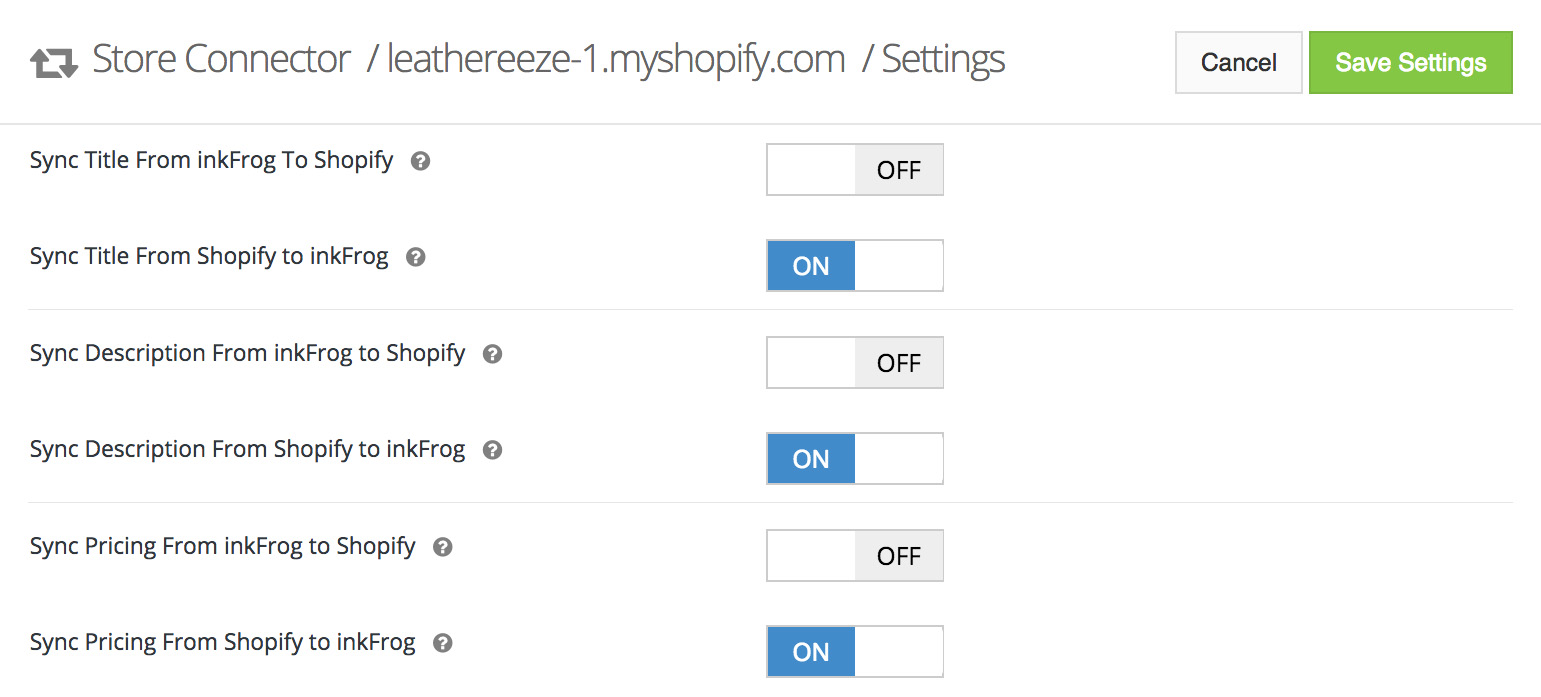
By default, your Shopify titles and prices will overwrite data in inkFrog when different.
If you leave these default settings in place, import your Shopify listings, and then customize them, your changes will quickly be overwritten as inkFrog updates the listings in your database from those in your Shopify store.
If you'd like to customize your eBay listing titles and prices to be different from those on your Shopify store, change your synchronization settings so that they look like this:
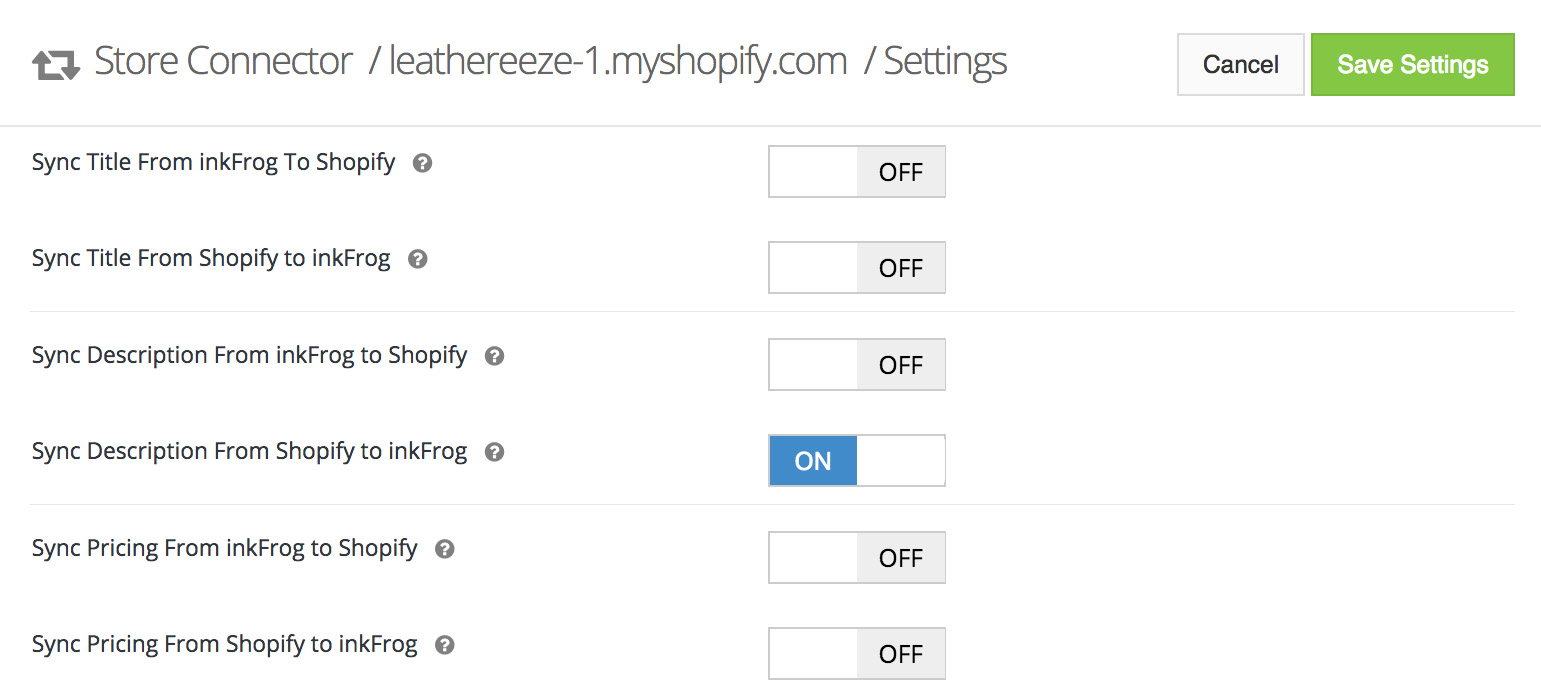
Disable title and price sync entirely to enable Shopify and inkFrog versions to differ.
With synchronization disabled for title and price, changes that you make to your eBay listing titles and prices will neither be overwritten by your Shopify store data, nor used to overwrite your Shopify store titles and prices.
Note that you can also configure synchronization for other parts of your listings—descriptions, inventory levels, out-of-stock situations, and more—as a part of your eBay strategy. Consider also looking at and configuring these other settings to suit your needs.
Editing your Titles and Prices in inkFrog
With your synchronization settings properly configured to enable your listings to differ, simply begin to edit your listings in inkFrog after import. Open the Listings area of your inkFrog account and focus first on what you believe to be your highest-value eBay listings.
Click the edit button (it looks like a pencil) to the far-right of a listing to open it. Once inside, you can add relevant keywords to your title:
- Shopify title: "The Banker - Our Cowhide Folio"
- Better eBay title: "Genuine Leather Full-Grain Cowhide Business Notebook Folio, A4 Size, Black"
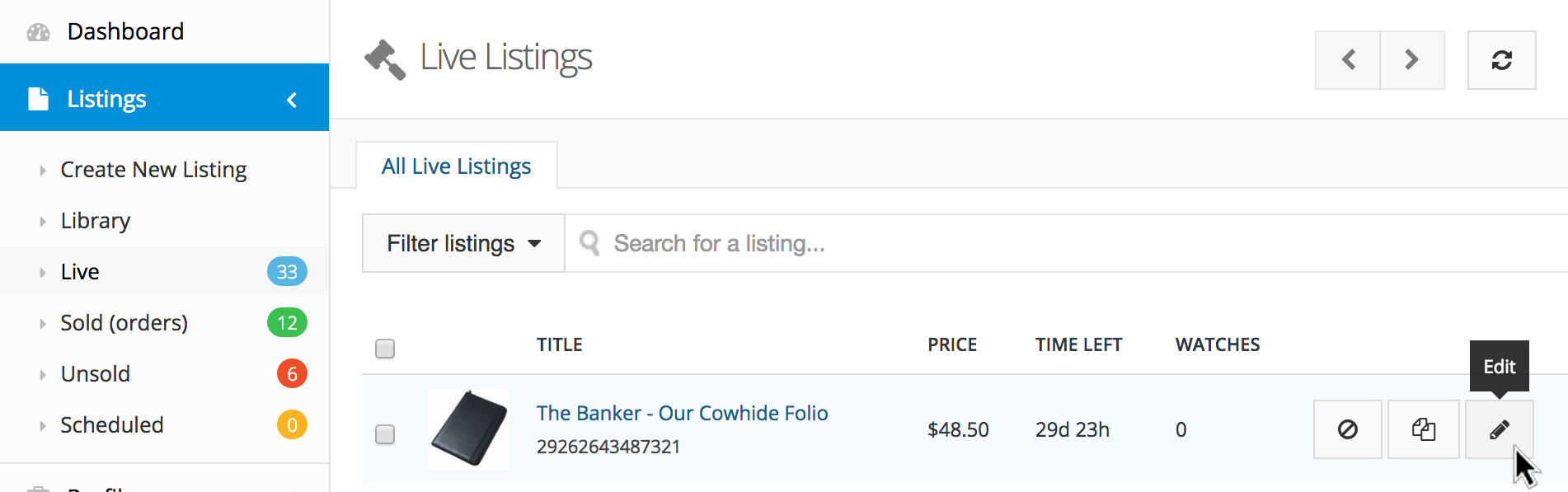
Edit your listing titles and prices in inkFrog to change them on eBay.
After updating your title, do research on eBay to find current prices on offer for products like yours. Adjust your price, if your margins can tolerate it, to position yourself in the same ballpark as most of the sellers competing against you. For the biggest possible boost, match or even beat the lowest prices.
When you're done, click "Save" → "Save & revise listing" to save your changes and update your listing on eBay to reflect them.
Is It Worth the Investment?
For sellers with a large number of SKUs that rely both on Shopify and on eBay equally, it's often a better long-term strategy to find a middle ground between the title and pricing realities on Shopify and those on eBay.
Finding this middle ground, then using inkFrog to keep Shopify and eBay data precisely in sync can save a huge amount of time when there are a great many products and listings to manage.
If, however, Shopify is your primary place of business, yet you'd like your eBay sideline to perform better—or if you want to customize a few of your most important products for eBay without affecting your pages—it's worth the investment to modify your sync settings, then edit your eBay titles and prices in inkFrog to maximize your eBay sales.
Join the Newsletter
Get started for free today!
Try it free
Join the 200,000+
using inkFrog!




