eBay's 2018 Summer Seller Update is out, and eBay has announced several changes that will affect many sellers:
Expansion of the product-centric shopping experience
Requirement to provide accurate item locations
Enhanced metrics surrounding seller performance problems
Changes to eBay stores URLs and markdown policies
Streamlined, accelerated returns process
Here are the details you need to know about each of the changes that eBay has outlined.
Product-Centric Shopping Expansion
eBay's new product-centric shopping experience will be expanded from a few initial product lines to encompass entire product categories.
Sellers will be required to use eBay's product catalog when creating or modifying listings in these categories, and will be able to suggest modifications to eBay's catalog or suggest new products for the catalog, subject to eBay review.
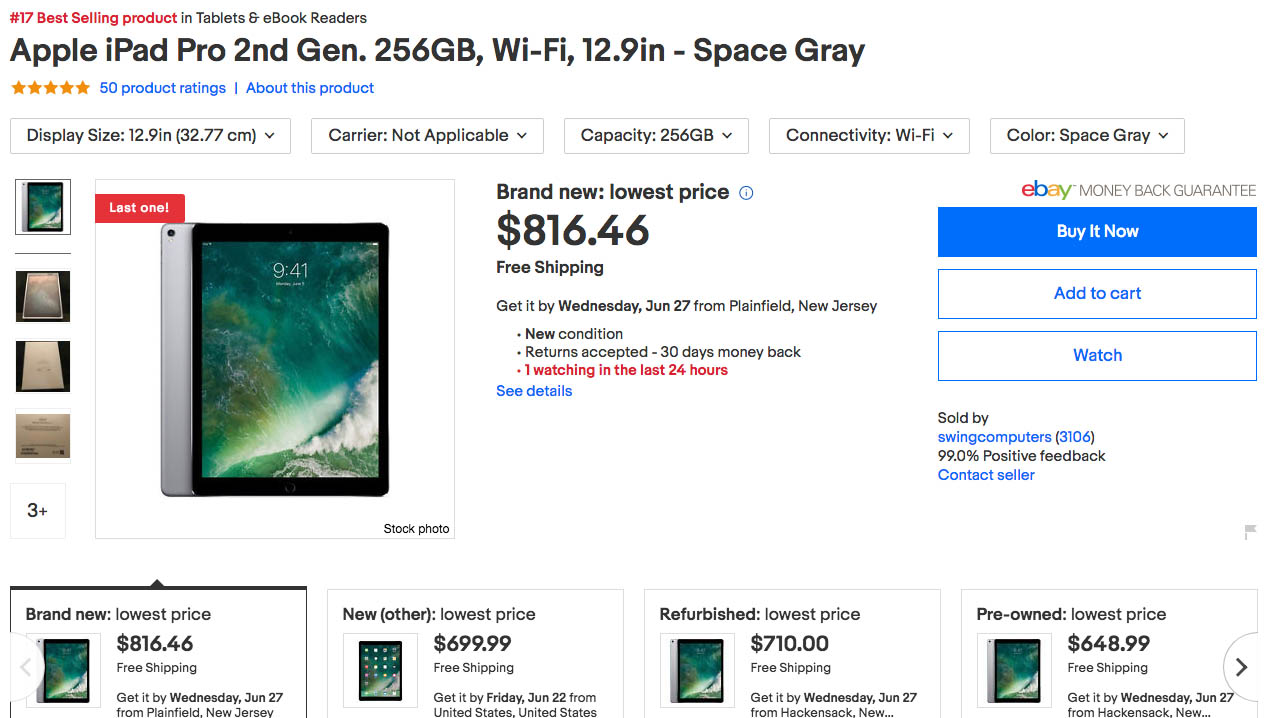
Soon entire product categories will leverage the product-centric shopping experience.
Existing listings that are not associated with a catalog product "may have minimal or no visibility to buyers."
Accurate Item Locations
Starting at the end of July, inventory warehoused in the United States must be listed with a valid location ZIP code, to enable eBay to provide the most accurate possible estimates for delivery times to buyers.
Items warehoused in multiple locations, outside the United States, or shipped via freight are exempt from this requirement. Note that sellers who make use of Amazon's FBA program have inventory at multiple warehouse locations, and are not affected by this requirement.
Enhanced Seller Performance Metrics
Starting in July, sellers using Seller Hub will be given new tools that provide more insight into:
How many returns were for items that buyers felt were not as described
How many times buyers reported item(s) not received
Other reasons for buyer-reported issues following a purchase
How other sellers (peers) are performing in the same product niche(s)
The metrics sample shown by eBay suggests that this data will be provided in a visual, easy-to-understand style.
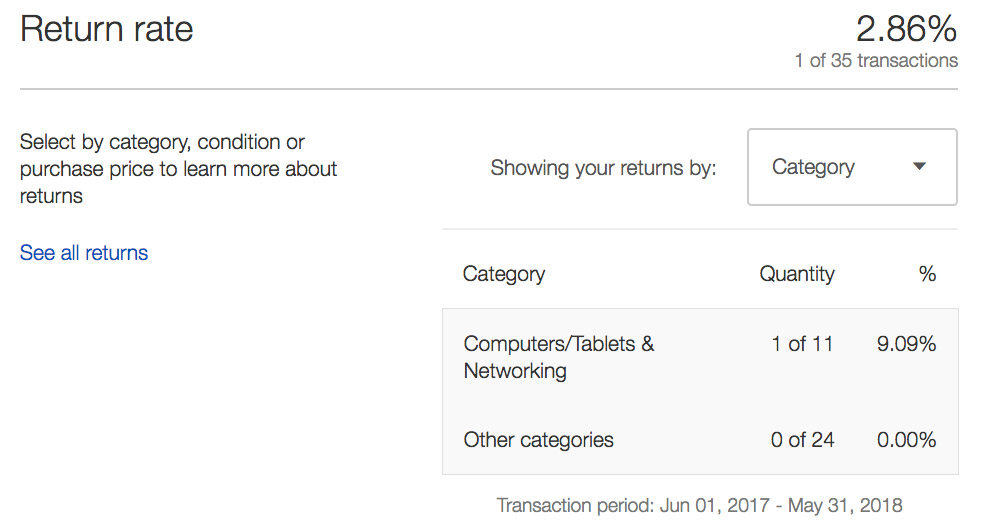
New metrics will improve on old reports like these, which are over-general and texty.
The addition of new detail and clarity in Seller Hub for these metrics areas is designed to enable sellers to identify and address problems that are repeated issues for their buyers.
Changes to eBay Stores
Beginning in late June, store products must be active for 14 days before they can be promoted with discounts using a markdown sale event, to encourage competitive standard pricing.
eBay is also in the process of moving stores to a new URL structure that uses the primary eBay domain (www.ebay.com) rather than the longtime stores subdomain (stores.ebay.com). An eBay store's previous URLs will automatically redirect to its new URL once it is moved. eBay is also adding SSL (https) capability to stores at the same time.
Along with this change more stores functionality, including stores management, sales reports, and traffic reports, will be transitioned into Seller Hub and out of the classic eBay Stores experience. A number of new secondary benefits and discounts for non-eBay services are also being offered to eBay Stores subscribers.
Streamlined and Accelerated Returns
Beginning in July, eBay will make changes to the returns process that buyers experience.
eBay "may" immediately offer prepaid return labels to buyers that initiate a return. In buyer remorse cases, the buyer will pay for this label.
Buyers will be expected to print this label and ship their return within five business days.
Sellers will have two business days following receipt of the return to issue a refund or take further action.
If sellers do not act within two business days of receipt, a refund will be automatically provided to the buyer.
eBay says that this change will significantly shorten the timeline for returns, enhancing buyer satisfaction and reducing the duration of holds on seller funds that can result from service requests from buyers.
Also announced was an automated transition of existing listings to one of several new returns policies. In eBay's 2018 Spring Seller Update, a simplified list of returns options was given. eBay says that in August, listings will automatically be updated to use these new options if sellers do not make updates before then.
All listings will be made to offer one of: no returns accepted, 30-day returns, free 30-day returns, 60-day returns, or free 60-day returns, depending on which of these is most similar to the listing's original terms.
Finally, eBay has announced that sellers can now offer separate returns policies for domestic sales and international sales.
You're a Step Ahead Thanks to inkFrog
This seller update mandates two listing changes that sellers themselves must make—updates to inventory location and the use of eBay product catalog for listings in certain categories. With inkFrog it's easy to make both changes, even to many listings at once. Here's how.
To update the inventory location data for many listings at once, follow these steps:
Click "Listings" to view your eBay listings.
Select "Live," "Sold," "Unsold," or "Scheduled" to access a particular group of listings, or select "Library" to access all of your listings—of any status—at once.
Check individual listings to be updated, or check the box at the top of the left-hand column to select all listings in the category for updating.
Select "Bulk Actions" → "Edit Listings" → "Location" to edit the location for the item(s) in all checked listings at the same time. Any listings that are currently live will be updated on eBay as well.
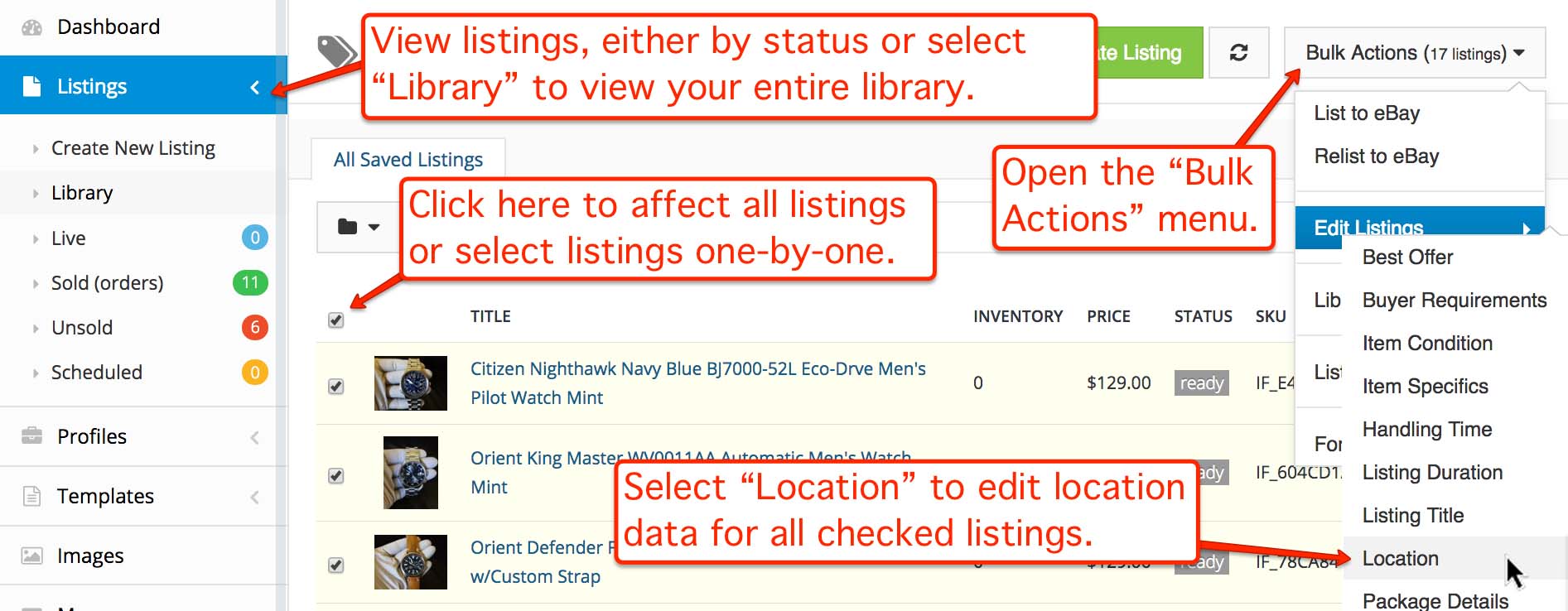
Use the "Bulk Actions" menu to update location or catalog data for many listings at once.
To update the catalog data for multiple listings, follow the steps above but select "Bulk Actions" → "Edit Listings" → "Product Identifier" in the final step instead.
Remember that catalog data is product-specific, so take care to only bulk-update product identifier data for listings selling the same product(s).
You can also update location or catalog data in your inkFrog profiles, rather than just in your eBay listings. These can then be applied to existing listings, or used as data templates when creating new listings. To edit your profile(s) with new location or catalog data, follow these steps:
Click "Profiles" to view your inkFrog profiles.
Find the profile you'd like to update and click on it to open it.
Scroll through the form and enter new catalog and/or location data for the profile.
Click "Save" to save your profile.
To apply new data from a profile you've just updated to your existing listings, follow these steps:
Click "Listings" to view your eBay listings.
Select "Live," "Sold," "Unsold," or "Scheduled" to access a particular group of listings, or select "Library" to access all of your listings—of any status—at once.
Check individual listings to be updated, or check the box at the top of the left-hand column to select all listings in the category for updating.
Select "Bulk Actions" → "Listing Actions" → "Assign Profile" to apply the settings in the profile to all checked listings at the same time. Any listings that are currently live will be updated on eBay as well.
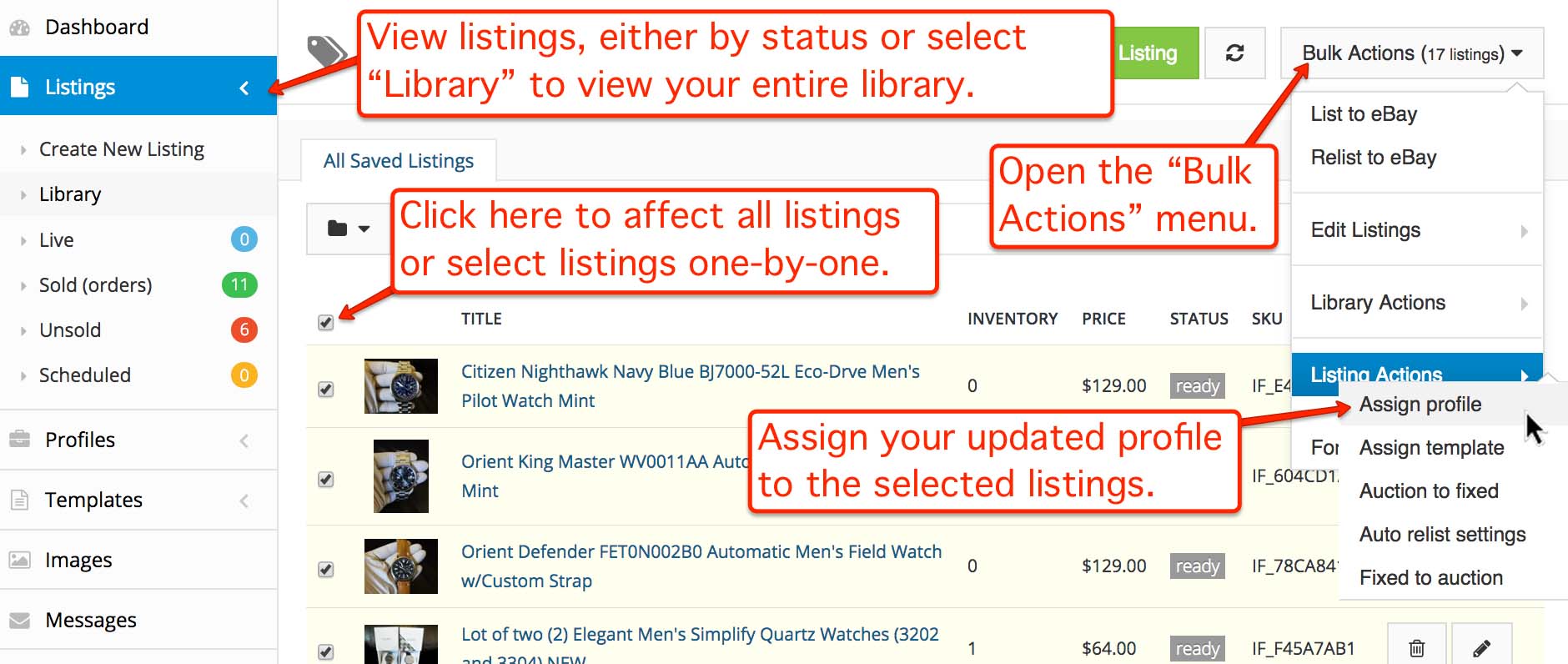
If you've updated profile(s) with new data, you can apply them easily to update existing listings.
Other sellers may have to dedicate significant time to the changes mandated by the 2018 Summer Seller Update, but inkFrog users will be able to make the changes quickly, and in bulk—just one of the many benefits of being an inkFrog user.
For complete details on eBay's new update, please visit eBay's 2018 Summer Seller Update page.
Join the Newsletter
Get started for free today!
Try it free
Join the 200,000+
using inkFrog!




