We hope you had a very Happy Easter and are happy to announce another round of exciting updates and releases to inkFrog! Here's the latest updates and a hint of what's to come:
Exit Dialog on Unsaved Listing Changes
Have you ever been working on a listing in inkFrog and accidentally clicked one of the menu links and left the page without saving the listing? When you click the back button or try to find the updated listing in your library the changes or listing are gone, right? No more!
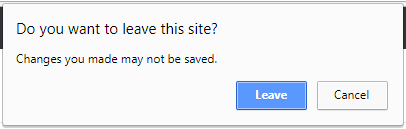
From now on, if you are working on a listing and making changes (or creating a new listing) and forget to save your changes before you exit the page you will be prompted with a warning window that your work may not be saved! This handy feature is a great way to increase productivity by reducing human error!
Sell Your Other Items on Your Listings
We are very excited to announce the addition of a new Cross Sell widget for our template builder. This amazing widget enables you to list other products on all of your listings with a link to each of them. It's a great way to get customers to purchase multiple products from you at once! Just like the YouTube widget (see below), you simply edit the template and click on Media, then on Cross Sell:
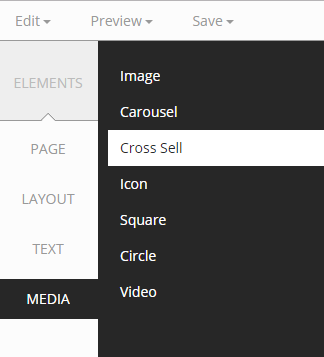
The widget lets you add as many or as few products as you want to the template. And you can add the widget multiple times if you want to show different categories of products. The end result is a fantastic way to sell eBay buyers on other products that you offer:
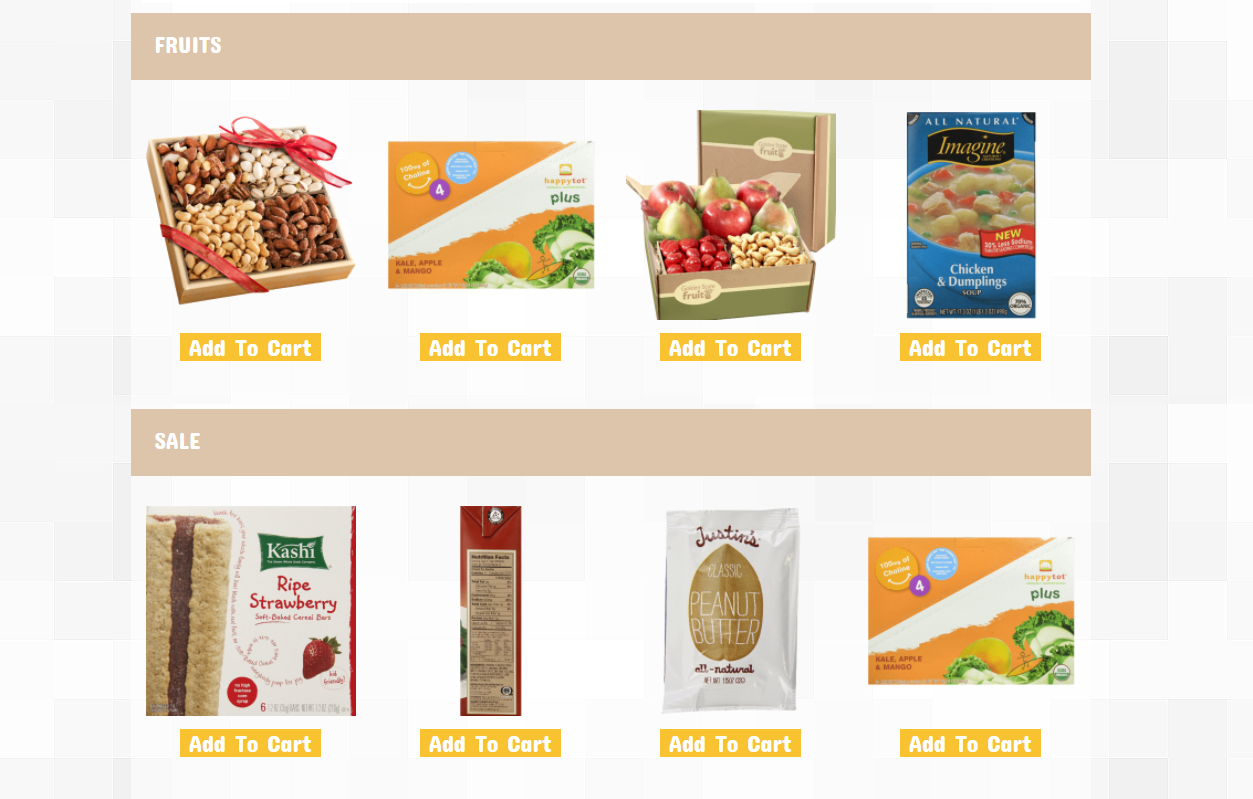
There are many ways to style and format the cross sell items so no matter what your template looks like you can integrate it seamlessly like a professional!
Deleting All Images No Longer Prevents
Adding New Images to a Listing
You may recall on our last update announcement there was a new button added to the listing editor called "Delete All Images". It does exactly what it sounds like - deletes all of your images off a listing.
Well it turns out that this feature may have worked a little too well. If you had 20 or more photos on a listing and you deleted them you couldn't add images back onto the listing. This has been fixed and works as intended so you can delete 20+ photos and add new photos onto your listings.
YouTube Videos In Templates!
Do you make YouTube videos? Great news - we have added a widget to the new template builder where you can embed a YouTube video into all of your eBay listings!
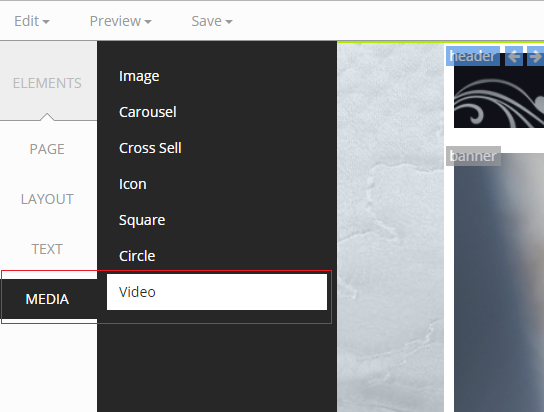
All you need to do is edit your listing template and select Media in the Elements menu on the left, then Video. It will ask you for a link to the YouTube video and then it will add it to your template. Save the template and that video will be embedded in all of your listings! This is a fantastic way to add branding and other video content and give you an edge in the eBay marketplace!
Templates Galore!
We've added over 40 new templates to our new template builder! Any subscriber on the Designer subscription can download any (or all) of these to your inkFrog account and start using them right away on your eBay listings! Here's just a few of the new templates we've added over the past few weeks:
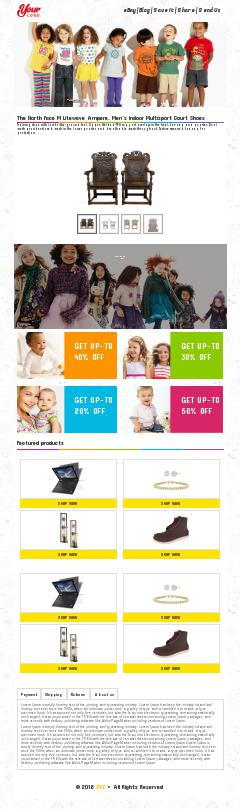

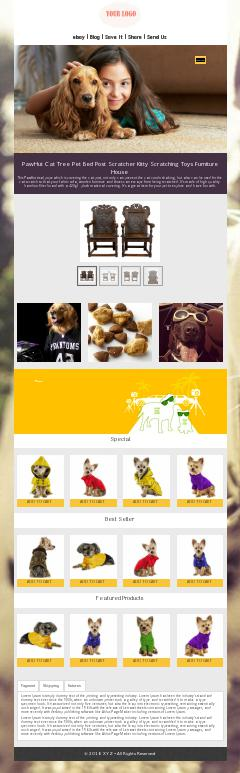

You can see all the templates that come with our template builder by clicking here: https://builder.inkfrog.com/
Many More Improvements and Features Are Coming!
Over the past few weeks we have been sending out messages to inkFrog subscribers which asked one very important question - how can we make inkFrog better for YOU?
The response has been incredible. Over 500 people responded with detailed suggestions on how to make inkFrog even better. Hundreds of new features and improvements have been logged and sorted and we are now working with our team to plan how to implement as many of these suggestions as possible.
Some of these new features are already being coded (I'm totally not saying inkFrog Open subscribers will soon have the ability to automatically leave feedback for eBay buyers...you didn't hear that from me, got it?), while some of them are still in the planning stages.
Join the Newsletter
Get started for free today!
Try it free
Join the 200,000+
using inkFrog!




